For the Google Viewer, I have tried 23 of the 34 listed Google file types and I can only get 7 of those to display in the viewer.
Those I can display:
.AI, .CSS, .EPS, .PDF, .SVG, .TXT, JS
Those I tried but cannot display:
.AVI, .BMP, .DXF, .FLV, .GIF, .MOV, .PHP, .PNG, .PSD, .RAR, .TIFF, .TTF, .WMV, .ZIP, WebM,
Those that displayed text vs the page:
.HTML
The rest I could not test. I’m kinda disappointed that this is advertised to support 34 file types but only 7 can actually be viewed. I tested the same list of files in my app as I did at the live demo site test page entering the online source for each of those files. I got the same results locally as I did on the Zeroqode website. I mean…can’t display a .png file? The Microsoft side of things opened all the file types it was supposed to, but I’m not sure what to do about the Google side.
Any suggestions in how I can increase the functionality of this to come close to what it’s supposed to view? What am I doing wrong or missing?
All the files I tried within the app are stored in the Bubble database.


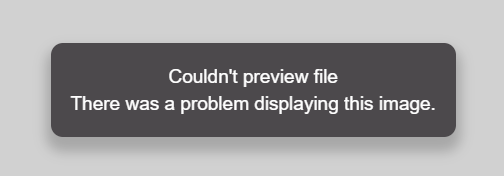
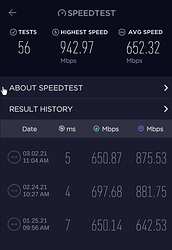



 , and user-friendly.
, and user-friendly.
