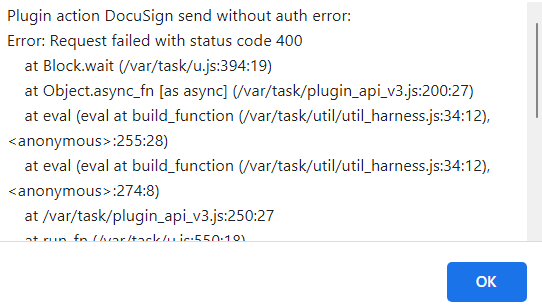Hello,
I am trying to implement the Docusign extended plugin into my Bubble app, and I am facing several issues :
-
With the signature without authentication, I filled the step like this :
But when I test it, I have this error message :
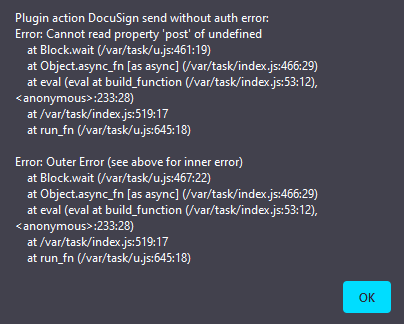
which is a little bit difficult to understand. -
The documentation refers to a previous version of the plugin. It indicates to paste the integration key in the “App ID” field, and the secret key in the “App secret” field. But now there are 3 fields to fill : “App ID”, “App Secret” and “App integration field”. What should I paste on each field ?
In the documentation :
-
I also tried to use the signature with authentication. If I try to log in with Docusign, I enter my IDs, and then I have an error : “This email address is already used”, being the address of my Docusign developer account. And when I try to use the “DocuSign Extended - Create & Send Envelope” action, I don’t get any visible error, but I do not receive the Docusign email to sign the document. Any idea of the issue?
Here is my action :
Thanks a lot for your help!
Pierre

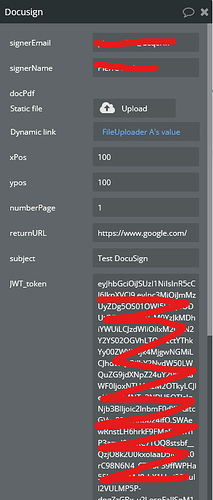
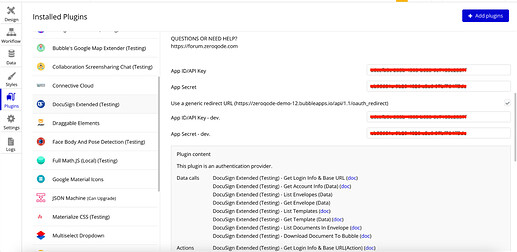


 I don’t have the error message anymore.
I don’t have the error message anymore.