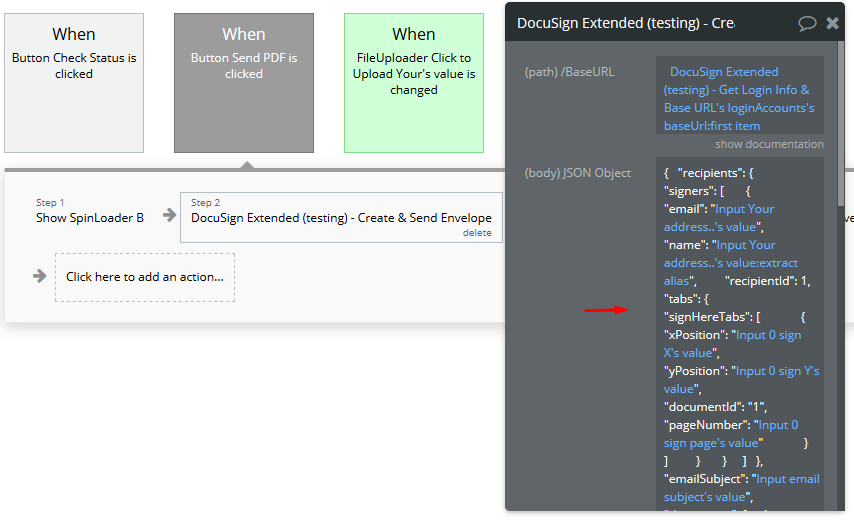Hi,
I bought your Docusign extended plugin, but can’t find any documentation about it, only a live example. I’m using the “Create & Send enveloppe” action, it works with one signature. I’d like to configure 2 signatures but I don’t know if it’s possible.
I also can’t find with api endpoint of docusign is used. Could you help me on this @alexandru @zeroqode ?
Thank you !