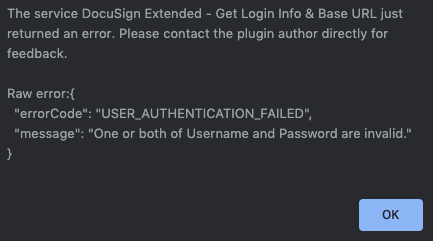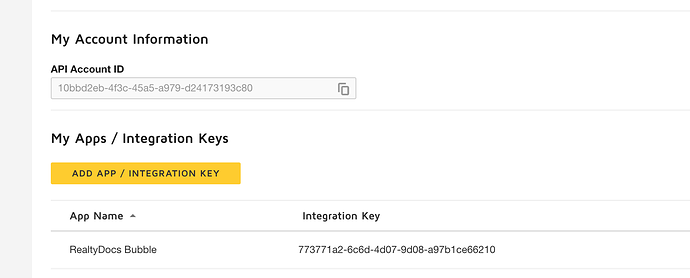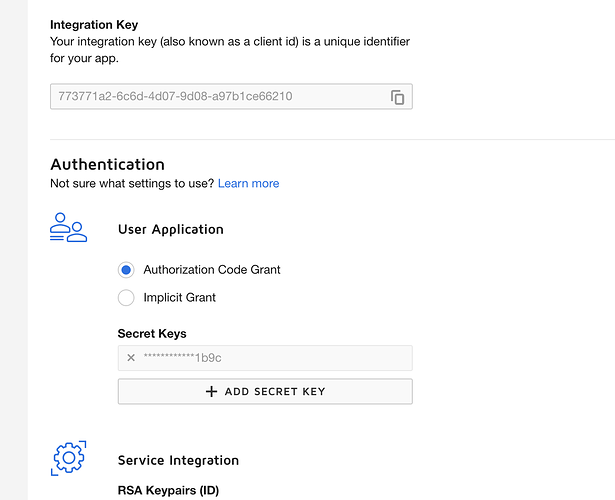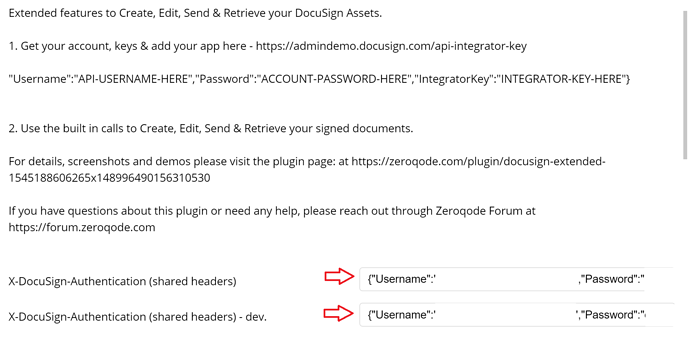Extended features to Create, Edit, Send & Retrieve your DocuSign Assets.
- Get your account, keys & add your app here - https://admindemo.docusign.com/api-integrator-key
How the Key should look in the plugin settings:
{“Username”:“Your Account Email here”,“Password”:“Your Account Password here”,“IntegratorKey”:“Integrator Key from your Dashboard here”}
- Use the built in calls to Create, Edit, Send & Retrieve your signed documents.
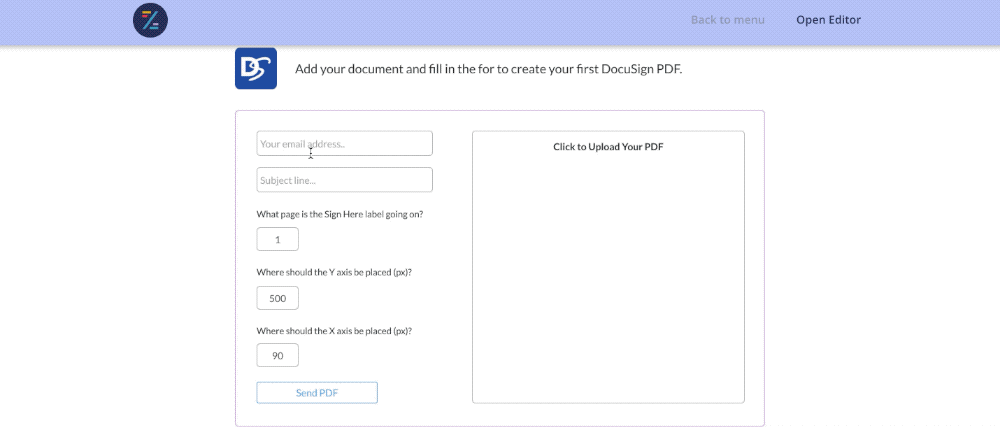
For details, screenshots and demos please visit the plugin page: at DocuSign Extended Plugin for Bubble | Plugin for Bubble by Zeroqode
Levon Terteryan
Founder @ Zeroqode