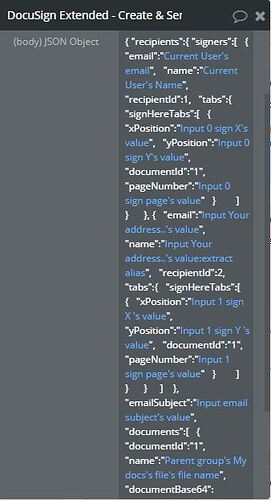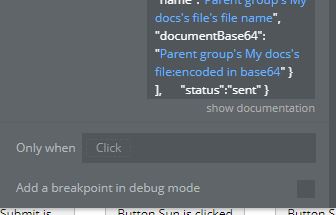Hey there, @marova.alesya!
Thank you for your patience.
(Quote 1st question)
Yes, you can send an already signed document to another user. In that case, you just use the present plugin’s setup. The only thing is that the document, that you resend will be assigned with a different envelope ID, as it is how the Docusign works.
(Quote 2nd question)
Yes, you can do that. However, there will be some specifications in order to fulfill your goal, if I got it correctly. So let’s go step by step.
-
To send a clean document for two recipients: yes, you can do so by adding another input field for the email Screenshot by Lightshot and also writing additional recipient in JSON, you can check it here Screenshot by Lightshot
-
To make two fields for a signature is also possible and you can make it like this Screenshot by Lightshot
However, referring to the Docusign setup, when there are several signatories, they only see the field, that has to be signed by them, so each signatory has access only to one field. With the method offered above, there are 2 fields for a signature, as you wanted, but due to the Docusign specification, both fields have to be filled up by the same recipient, which is not what you wanted.
So I can offer you a workaround: 2 recipients both will receive the same document, however, the first one will see one field for signing and the second one sees another one - in the screenshot you can see that I’ve set up the position parameters differently, so you can see the different location of the signature field in the document: Screenshot by Lightshot
Examples of how it looks on the document, that both had signed Screenshot by Lightshot
Hope it helps!
Best regards.