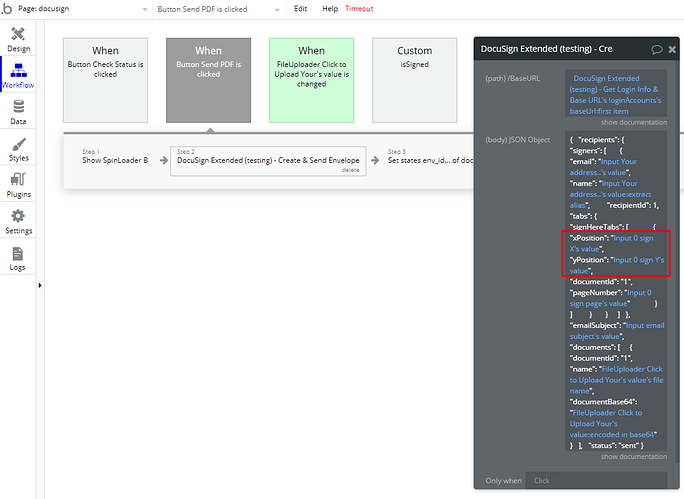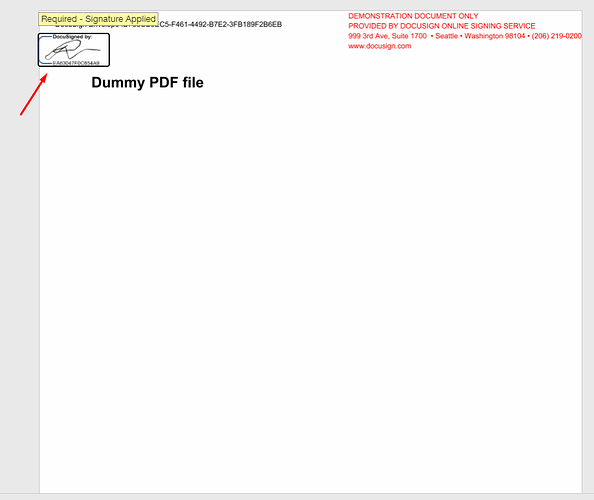Is it possible to not define the X & Y of the sign object into the document and let the signatories moving it wherever it is relevant when they are invited to sign?
Hi @gotandesign,
Thanks for reaching out.
Yes, you can simply remove the xPosition and yPosition keys from JSON body:
But as you can see from image below:
It is going to be set to its default position in the top-left corner.
The only possible way to let signatories move it wherever they want is through X and Y positions via plugin, unfortunately. Because when you are already invited to sign, the position is already fixed on Docusign.
But perhaps you can use some other plugins and try to build a kind of ‘preview’ on top of the document in your Bubble app, where users will be able to move it (through drag-n-drop), save, then you collect the X and Y positions and create the envelope.
Hint: you’ll need to know the document dimensions in px in this case.
Hope it helps!
Alex
Thank you Alex. So far, I fixed it in the most used area, meaning one signature on the bottom left and the other in the bottom right.
I could also propose several fixed areas and thanks to the selected position the X and Y in the relevant place.
Without this, this is quite difficult for a non expert to understand where the sign here will go with just X and Y positions.
Thanks @gotandesign for feedback.
I’m glad you managed to fix it on your side! Let me know in case you’d have any other questions.
Just asking if you like our plugin so far, could you please rate it by going to Plugins tab in Bubble editor? You can find the plugin by name and give it as many stars as it deserves 
The more feedback we get, the more motivated we are to build great plugins!