Hi all,
I’m using the Google Sheets Service Account plugin, and most all of the actions seem to work as expected. However, I’m having trouble with the Add a Protected Range action.
You’re supposed to enter the spreadsheet ID, sheetID, row and column start and end index.
While this is a bit confusing since there’s no documentation for the plugin for this, I was able to read the Google Sheets API here for the POST call and see how to set it up.
I’m now certain that I’m setting up everything correctly, and the POST request goes through when the action works in the workflow. However, when I go to check the sheet, I find the cells still completely unprotected.
Can someone please assist?
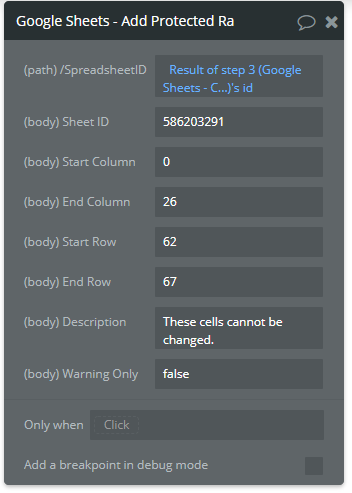
Thanks,
David

