Hi there,
I just bought the Zeroqode “Drag and Drop” Plugin. It works fine on the desktop but it doesn’t work smoothly on the phone. I can only swap certain elements in certain directions.
Would love to get some help.
Video of the Issue:

Hi there,
I just bought the Zeroqode “Drag and Drop” Plugin. It works fine on the desktop but it doesn’t work smoothly on the phone. I can only swap certain elements in certain directions.
Would love to get some help.
Video of the Issue:
Hi @larsh, thanks for your message.
We will check the provided use case and see if any issues will come up.
I will let you know if any result of the investigation will become available.
Thank you for understanding 
Regards,
Hi @larsh, thanks for your patience 
We have pushed a plugin update, that has fixed the issue related to the swap of elements on mobile devices.
To check changes, please upgrade your plugin to the latest version (Version 1.4.0: restored work on mobile devices) and give it a try.
Regards,
Hi @Serg
This issue is only partially fixed.
When I swipe the elements in certain directions, an empty space appears in the repeating group…
I checked the data of the repeating group and the data is not the issue.
Here is a video:
Best, Lars
@larsh, thanks for your reply
Please check if you use any “Separato” style on RG. For a proper plugin work, it should be “None”.
Please let me know if the provided hint helped you.
Regards,
Yes separato is set to “None”.
But the RepeatingGroup is set to “Ext. Vertical Scrolling”.
Is this an issue?
@larsh, thanks for reply.
It was found out that an additional investigation is required, to check how the Bubble RG element is displaying the cells (it might be an issue with the cell sizes, so a bug report to Bubble would be required).
Once any news in this regard will become available, I will let you know asap
Thank you for understanding.
Regards,
Hi @larsh, thanks for your patience.
An additional investigation has shown that the issue relates to the length of the text element within the RG cell. In case the “Cut off content…” option is unchecked, the length of the included text can influence the dimension of the RG cell (too wide to be displayed properly in the same row), causing the drop of cells in another row.
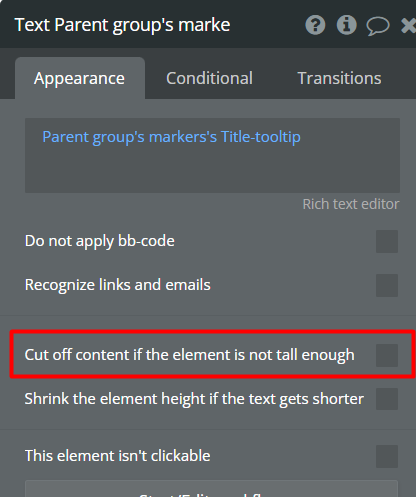
@larsh Please check your RG setup and share your feedback if the provided hint helped you to fix the issue 
Looking forward to your reply.
Regards,
Hi Serg,
Thank you for your response.
However I can’t get it to work the right way…
Here is a video:
Best, Lars
Hi @larsh, thanks for the provided video.
I’m afraid that shown video record doesn’t provide enough details for a proper investigation.
Please share a screencast of the workflow setups (using the Loom tool), showing all related settings (sorting, etc.)
Also, please tell the desired use case, after dragging the element on RG - it should just move on RG or also change its order on the database?
Looking forward to your reply.
Regards,