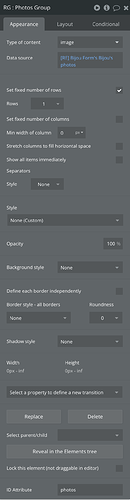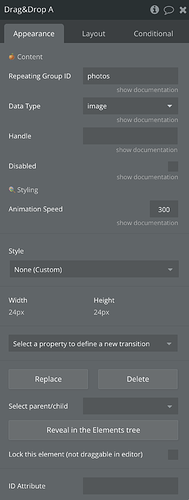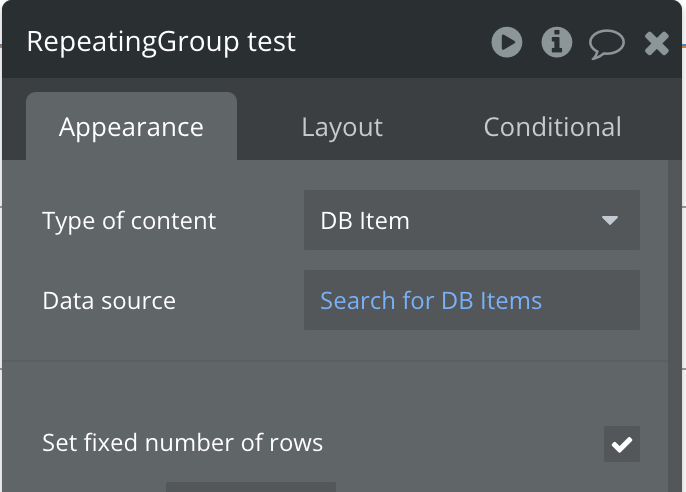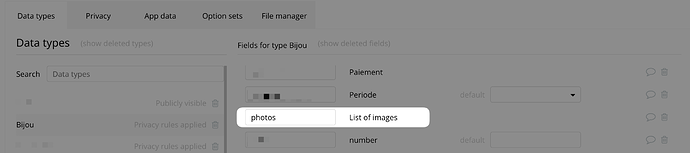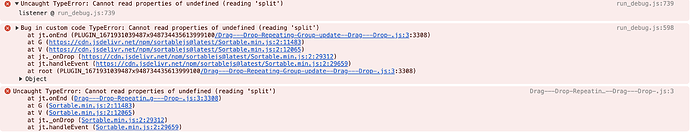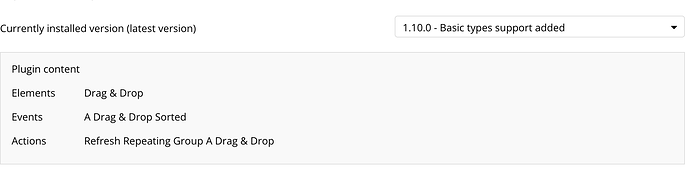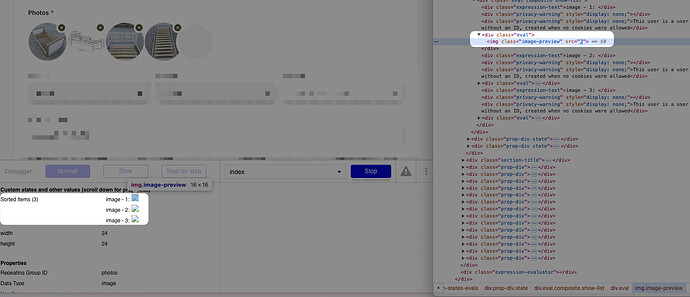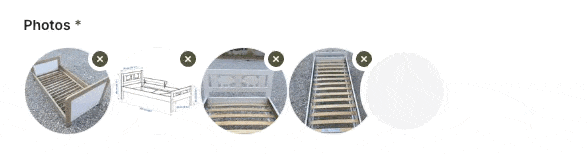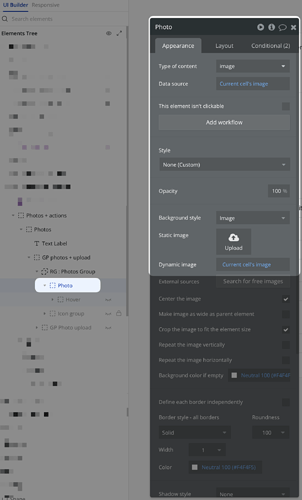Hey,
I’ve just purchased the Drag & Drop Repeating Group plugin (the one previously own by Minimum Studio). I used it in an other application and it’s working well but I have a issue for my usecase.
I’m trying to reorder a list of images but I keep having this error after moving an item:
Bug in custom code TypeError: Cannot read properties of undefined (reading 'split')
at jt.onEnd (PLUGIN_1671931039487x948734435613999100/Drag---Drop-Repeating-Group-update--Drag---Drop-.js:3:3206)
at G (https://cdn.jsdelivr.net/npm/sortablejs@latest/Sortable.min.js:2:11483)
at V (https://cdn.jsdelivr.net/npm/sortablejs@latest/Sortable.min.js:2:12065)
at jt._onDrop (https://cdn.jsdelivr.net/npm/sortablejs@latest/Sortable.min.js:2:29312)
at jt.handleEvent (https://cdn.jsdelivr.net/npm/sortablejs@latest/Sortable.min.js:2:29659)
at root (PLUGIN_1671931039487x948734435613999100/Drag---Drop-Repeating-Group-update--Drag---Drop-.js:3:3206)
Here is my configuration:
Is there something I’m not doing properly?
Thanks for your answer.