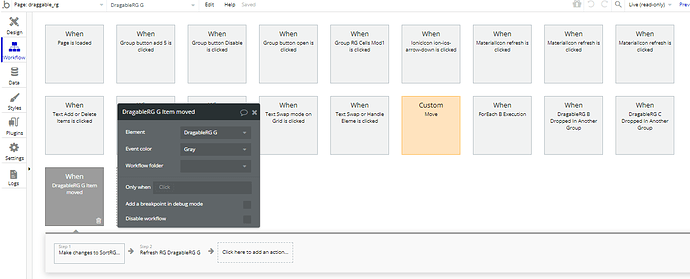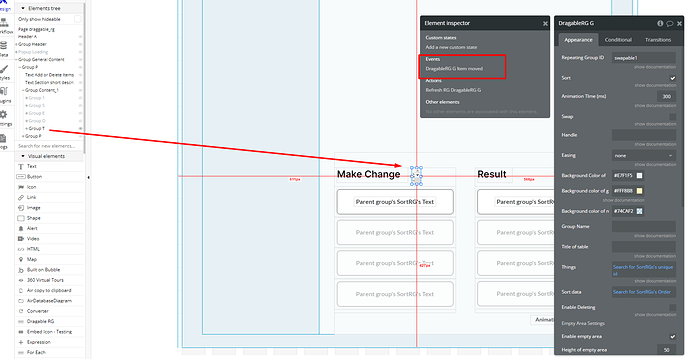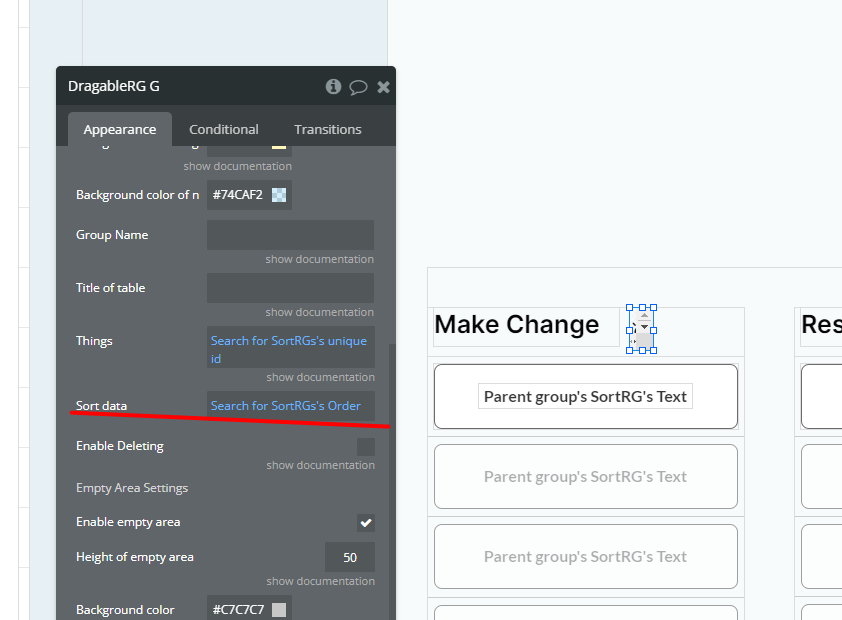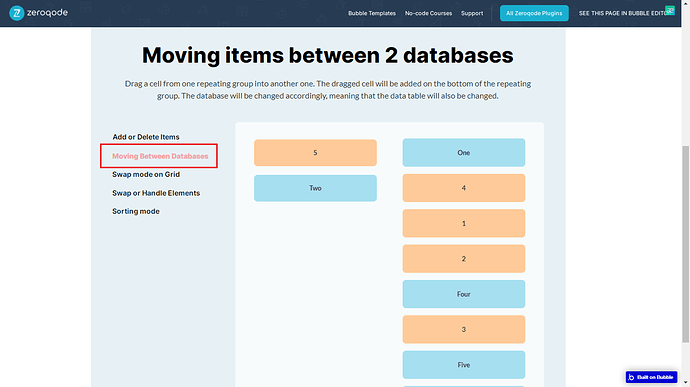This plugin allows you to easily embed a repeating group where cells can be sorted by dragging and dropping in a swap and handle modes. Cells can be moved both within a single repeating group as well as between 2 different repeating groups with changes saved in the Bubble database. Smooth CSS animation makes your UI friendly and nicer.
Features:
- Moving items between 2 databases. Drag a cell from one RG into another RG, and the database will be changed accordingly.
- Deleting items when dragging outside the RG area. It’s possible to enable/disable deleting via plugin action
- Sorting. Reorder the RG, and the order will be reflected into another RG automatically
- Supports both list and grid style layouts.
- Swap mode
- Drag Handle mode
- 6 animation styles
- Highlighting the dragged cell and drop area
- Animation speed of dropping items in a group
- Supports touch devices.
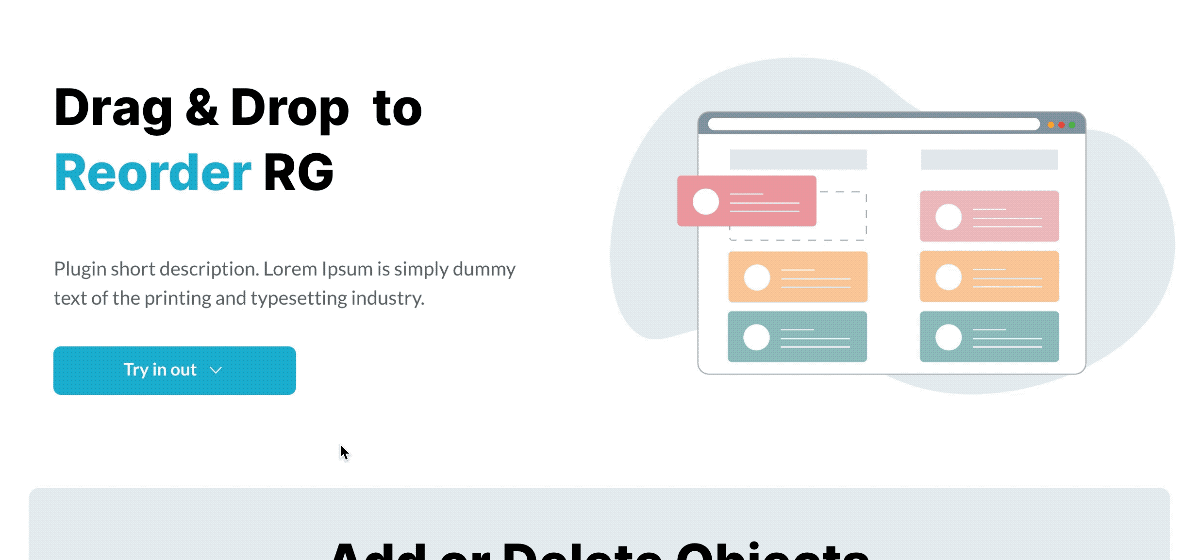
Live demo: https://zeroqode-demo-23.bubbleapps.io/draggable_rg
DEMO & DOCUMENTATION
Anastasija Volozaninova
Executive Assistant @ Zeroqode
#1 Bubble Publisher and Developer
100+ Bubble Templates
25+ Bubble Courses
250+ Bubble Plugins
20+ Bubble Building Blocks
Convert Web to iOS & Android
No-code Development Services
Zero Code Conference Replay - watch all the no-code industry leaders share their expertise and insights on building and scaling startups without code