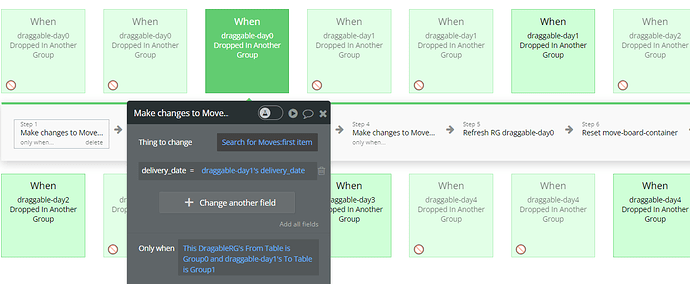Hey I need some help with something. I recently updated my bubble app to the responsive engine and I made a mistake by updating a kanban board and now it’s no longer working.
A little context:
The kaban board is for delivery moves and each move has their own card with details - the cards itself is created using a group. There are 5 horizontal repeating groups, with delivery dates catered for the next 5 days.
The end result is to be able to drag the card from one repeating group to another, and then update the card’s delivery date. The structure of the group is as follows
-move-board-container
-move-board-sub-container
-day0 repeating group
-day1 repeating group
-day2 repeating group
-day3 repeating group
-day4 repeating group
-draggable RG for day0
-draggable RG for day1
-draggable RG for day2
-draggable RG for day3
-draggable RG for day4
Each draggable RG has a date state assigned to it on page load, corresponding with the date. Format and state of the date is confirmed to be accurate.
Each repeating group has its own ID, which has been noted in each draggable RG.
Workflow example:
Currently, lets say I wanted to drag a move which was originally happening on day0 (Today), and wanted to move it to day1 (Tomorrow). The current workflow I have for this is:
When draggable RG day0 is dropped in Another Group,
-Make changes to Move. Thing to change is a search for the move item filtered by draggableRG day 0’s unique ID. The field to update is the delivery date, which should be draggable RG day1’s delivery date.
-An only when condition has also been applied - in this case, the only when condition reads
-This DraggableRG’s From Table is Group0 and draggable RG day1’s To Table is Group1
-Refresh RG draggable RG day0
-Reset move-board-container
Also note:
I have a working version of this deployed, have copied the workflows and set up over to the dev version and it still doesn’t work.
I’ve tried loading this group first on preview and it still doesn’t work.
Sometimes, the dev version will work, but there is no consistency in when it works vs when it doesn’t work. When it does work, only 1-2 repeating groups receive the updated card; this gets logged in the server logs provided by bubble. When it doesn’t work, nothing gets logged.
I have tried logging the following via text:
-This DraggableRG’s Item unique_id
-This DraggableRG’s From Table
-[destination where the move should go, in this case draggable day1]'s To Table
Results from this shows that the correct unique_id is always selected, meaning the card catered to the delivery date is being selected, so it’s not a problem with picking the right delivery card.
The problem is the From Table and To Table - when it doesn’t work, the To Table may refresh, but the From Table never refreshes, which doesn’t make sense as we explicitly tell it to refresh the draggable RG catered to the repeating group we pull from.
Any ideas?