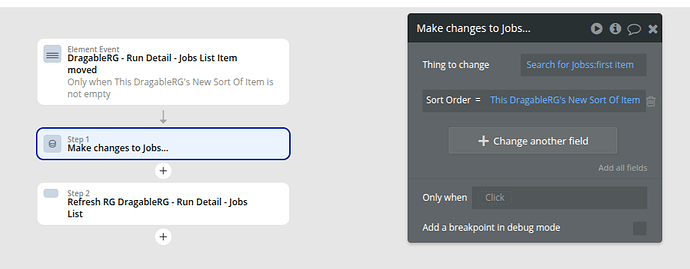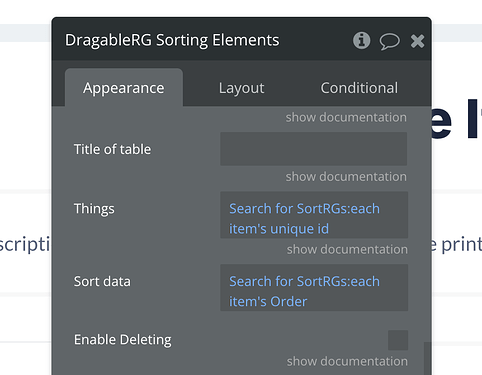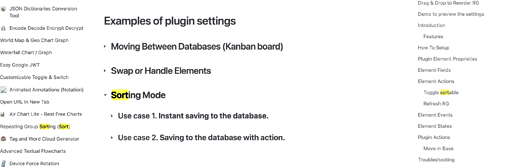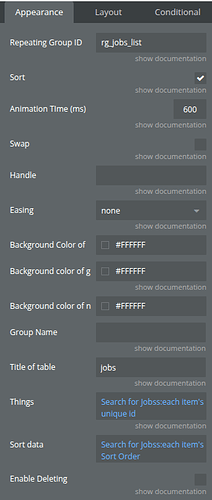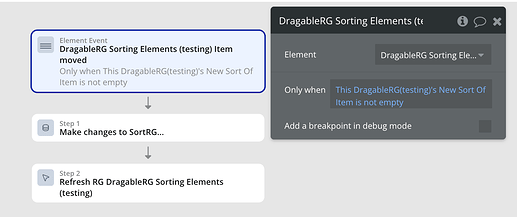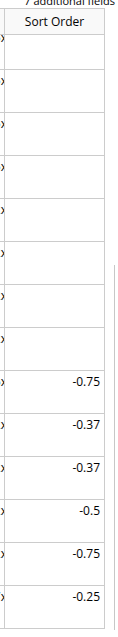Hi @kurt1,
Thanks for your update and for sharing the sort order values.
Regarding the duplicate sort order values, yes, ideally these should be unique to maintain a proper order. The Drag & Drop to Reorder RG plugin attempts to assign new sort orders based on the dragging operation, but duplicates can occur in some cases, especially if multiple items are moved quickly or if the sorting field isn’t set to increment uniquely.
To address this, you might consider:
- Adding a workflow step to reassign unique sort order values to all items after the drag-and-drop action completes.
- Using a numerical increment strategy (e.g., increment by 1) to ensure uniqueness.
- Reviewing your data structure and constraints to avoid duplicates.
Feel free to share any error messages or screenshots for further assistance!
Best regards,
Support Team
Browse all Zeroqode Plugins for bubble