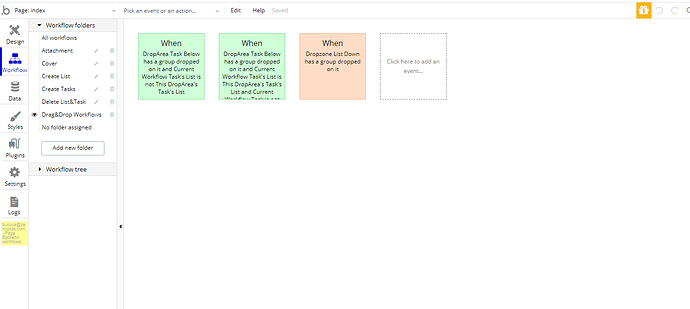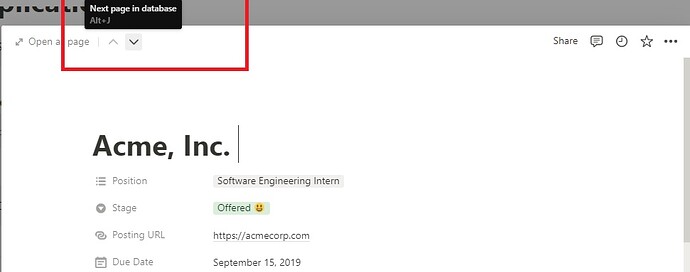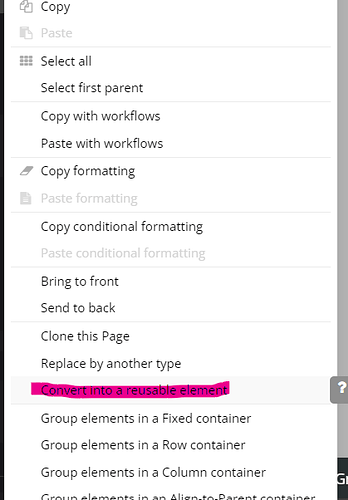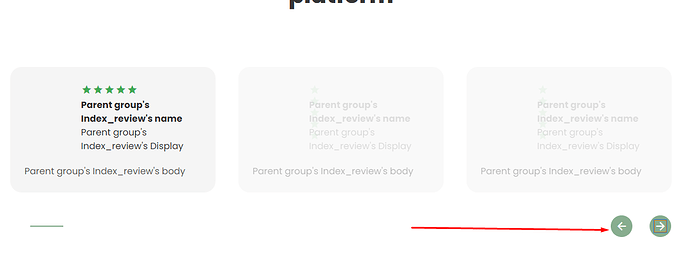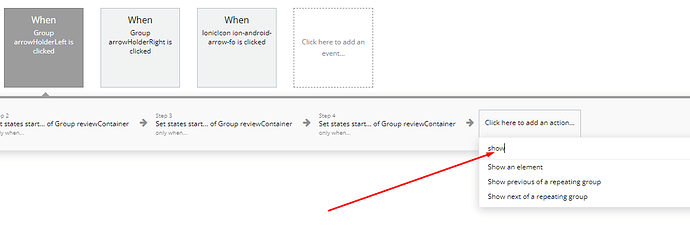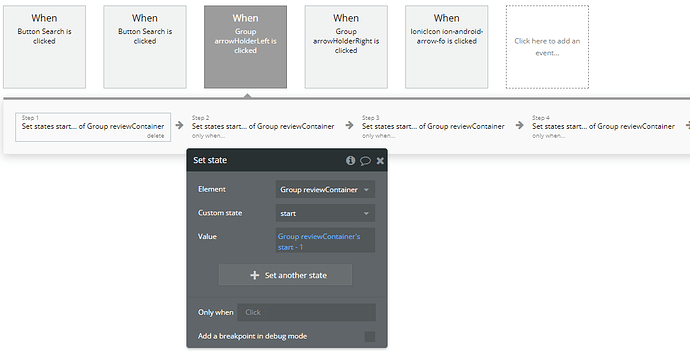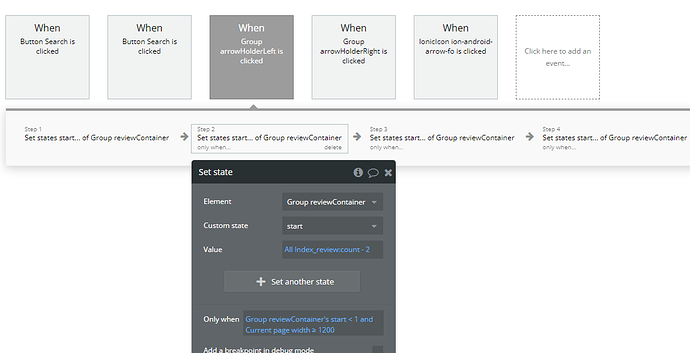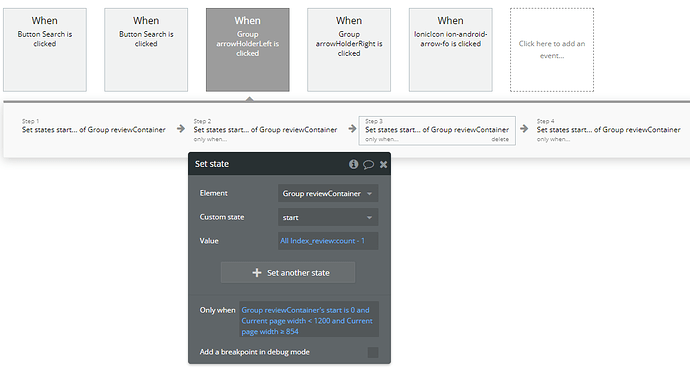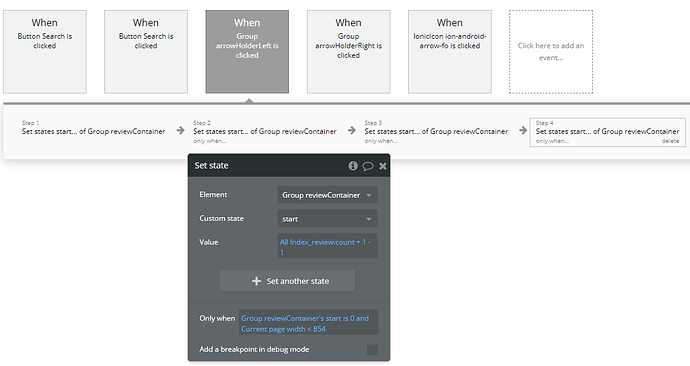@levon Can we populate the lists with existing data? Let’s say I am creating a job application tracker. I have various job application stages. Can the stages be pre-populated by the existing data that the user has already entered? And is it also possible to update the data when we shift it from one list to another?
Hi Sharma,
yes, all this is possible, and to do that you’d require some more in-depth knowledge of Bubble (not template/block specific)
i’d recommend you to take some courses from https://lab.zeroqode.com or also search Bubble Forum for various knowledge - https://forum.bubble.is
Please support us with a retweet
Levon Terteryan
Founder @ Zeroqode
Hi guys,
This isn’t an urgent one for me but I wanted to share a quick video showing intermittent issues with the Kanban Block.
Here is a quick video: https://share.getcloudapp.com/P8ulNYoE
As you can see, it seems to be working fine so I can only assume that my setup is correct but when I drag items from one list to another I quite often get errors where it drops into the wrong list, or it drops in the wrong order or in some cases it even duplicates the card BUT if you delete one of them it deletes them both.
Like I said… it’s not an urgent one for me but I wanted to make you guys aware of the bugs.
Cheers
Shaun
Hello @shaun
Sorry for the late response. Thank you very much for reporting the issue. We will inspect the bug and will do our best to solve it.
I will keep you posted in this regard.
Best regards,
Alex.
Hello @shaun,
Thank you once again. We fixed the issue and now the template works correctly. You can create a new app from block to get the latest fixes.
Best Regards,
Alex.
Hi Zeroqode team , i have a question please related to this template : in the work flow drag and drop ,there is a “WORK FLOW FOLDER” . what is the purpose of this and if it is only a text , can i change the name of the work flow folder ?
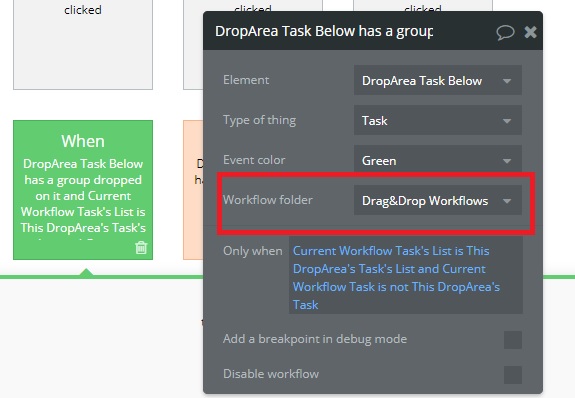
2- Why you enable workflow API and backend workflows / Enable Data API ?
Thanks
Hi @ciscotreasure,
Thanks for reaching out.
Sure, you are able to change it as you like. It is just naming. We split it into working folders to be easier in terms of development:
As you can see, you can locate only workflows from a folder.
We do it to populate your database with data so there is actually some content on preview when a user logs in. So it is mainly for testing purposes, and you can easily remove it and have your own entries by creating them.
Hope it helps!
@alexandru great template and really helpful , Kindly need to know if it is possible to achieve this feature using this template :
After creating the board and add all the [ List - Task ] . I want to convert / display the board to slideshow and inside each slideshow display the list and task under this list ,and the second slideshow display the second list and so on ,For example if i click on a button , the board will display in slides that include the tasks in each list ,is that possible to achieve ?
BR
Hi @ciscotreasure,
Thanks for getting back. Sure, it is possible to achieve something like that. It would just require using some slideshow plugins. You can check some of our plugins here or search for other alternatives on Bubble’s marketplace here.
Best,
Alex
Hey all,
We’re happy to announce that we finished updating our Drag-n-Drop Kanban Block | No-Code Template by Zeroqode to the new Bubble Responsive Engine. It’s a fully-responsive app across any user device 
Best regards,
Zeroqode Support team
Hi @alexandru, is it possible to open next popup instant , something close to “Notion template popup” , please check the screen shot
If i add"next" button in each " popup task " to open next popup in the second cell repeating group using show/hide popup ,this will take time and will not open the next section instantly , can you please advice ?
Thanks
Hello, @ciscotreasure
Let me jump into this conversation 
Please note that your request is possible in case you will create a Reusable Element, but not just a simple popup.
It will allow you to save your time and show it instantly.
Therefore, when the pages in your database are finished, the “Next” button can be deactivated by the condition.
Hope this advice will help you 
Best regards,
Thanks for the replay and help @Ecaterina ,did you use something similar or close scenario in any of you ZQ templates? i need to understand it better, TBH i don’t know if i can replace my popup with a reusable element after adding so many features inside the popup it self !
Thanks
Hello, @ciscotreasure
You can simply convert your popup into a reusable element and just use it any time you need:
I’ve analyzed your request once again and would like to propose you the following (since we have a template where we are using the same buttons for changing the content):
-
As I understand correctly your idea, you should use the repeating Group for changing the content on the page by clicking the “arrow” button:
Here is the RG, where content is changing by these buttons -
Workflow for these buttons is the next:
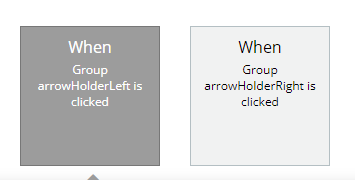
For the button you can use these actions:
As you can see, here are “show previous of a RG” and “show next of RG”
This action will help you to change the content in your RG without adding a popup at all.
- The second option also requires the RG, but the workflow will be as follow:
Hope it will help you.
Best regards,