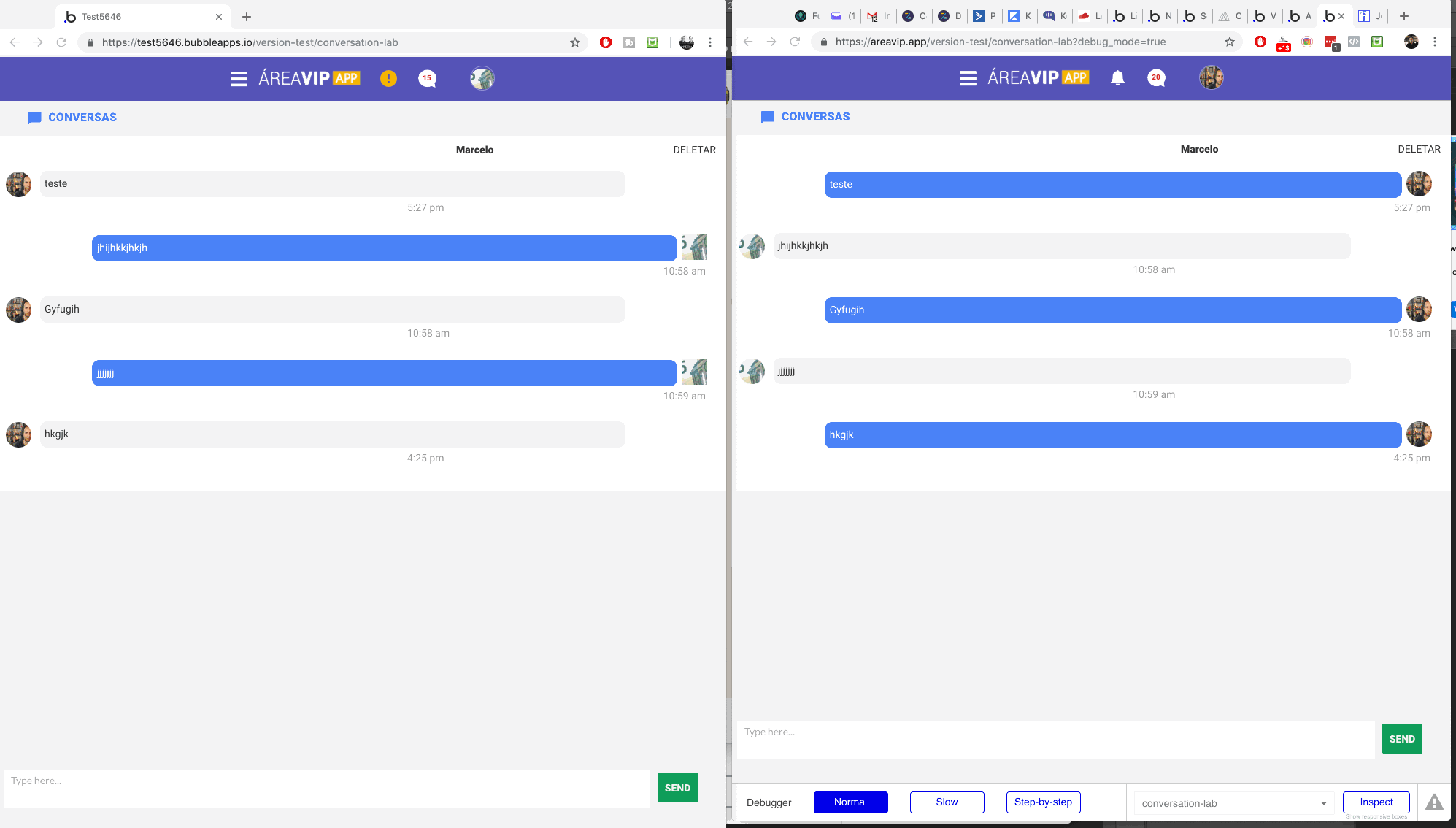Sorry to keep you waiting for so long. Thank you for being so patient and sharing your feedback with us.
Looks like the condition that is currently set in the DuoChat course does not cover the scenario you were trying to implement in your app.
In the course we cover the scenario implying that unread messages counter resets once you click on the current user’s tab.
To make it work while both participants of the conversation have their tabs open, we recommend to set another condition to the recipient.
You have to set condition unread=no to the current user’s conversation when the recipient creates a new message.
This condition may be applied to the “Send” button.
Thus when creating/sending a new message, the notifications counter will reset.
Sorry for any inconvenience caused, we hope to have you back at Zeroqode Lab.