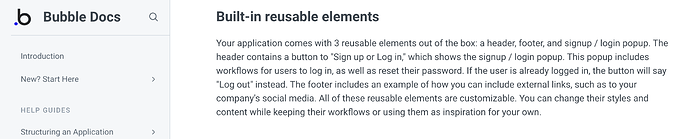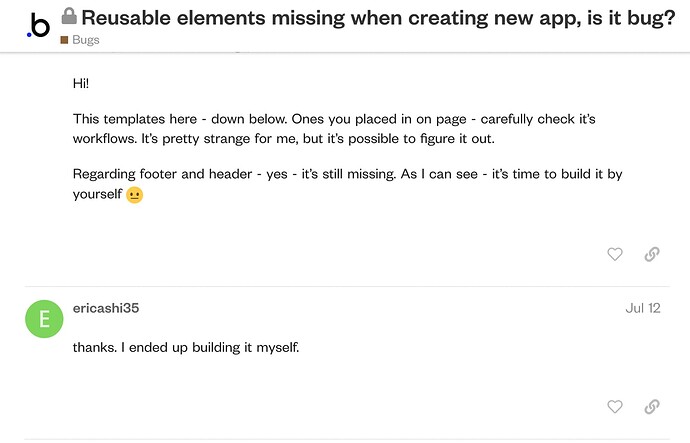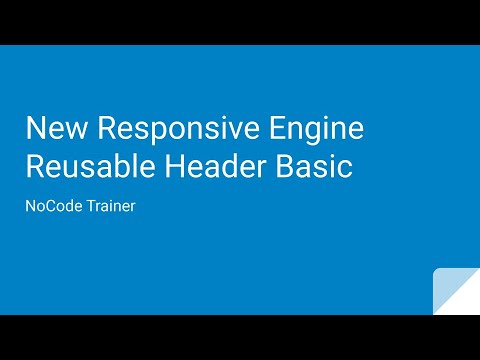Hi @blainewgates,
Thank you for reaching and sorry for the late reply due to the weekend.
Glad that you found a video on how to build a reusable header in Bubble. There are actually a few tutorials on youtube that will guide and help you.
Unfortunately, it’s a standard thing now, when creating a new app, it is automatically created on the newest responsive engine.
All the reusable elements (header, footer, signup/login) by default are not available anymore. It is a clean app that you can start configuring to your liking.
If you don’t like recreating these reusables from scratch, good thing is that you can pretty much copy/paste them from another app; just open both app-editors in the same browser in different tabs logged under the same account and copy and paste those elements between apps.
However, if elements have styles or workflows applied you’ll need to copy them as well.
Also, there may be some design issues regarding the different responsive engines if one app uses the old engine and the new app is on the newest responsive engine.
Hope it helps.
If you require any further information, feel free to contact me.
Best regards,