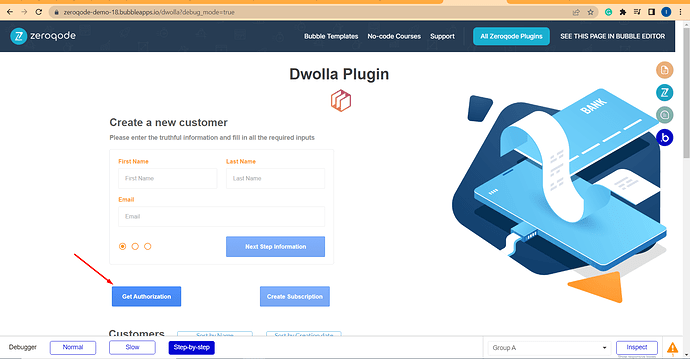Hi - I need some help in understanding the DWOLLA workflow - unfortunately the documentation for it is a little obtuse.
I’ve set up PLAID so that I can get a bank account and public token for the user. That flow is all working within the PLAID plugin.
Next, I can create a verified user using the Dwolla plugin - that part seems to be working as well.
But I can’t figure out the next step. It seems as if I should be using the CREATE ON-DEMAND AUTHORIZATION workflow event but when I do that nothing actually happens. I would have expected some sort of DWOLLA UI JS Script to show up but nothing is happening and no errors are being thrown anywhere.
So, can someone perhaps tell me what my next step should be?
Thanks.
PS: For context, I’m looking to initiate a transfer from the users bank account.