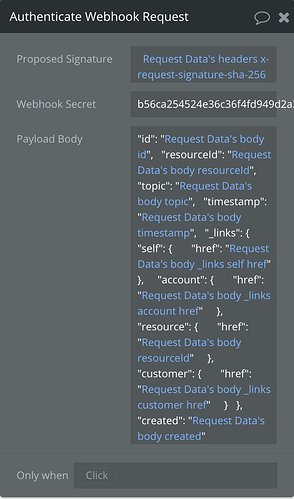To authenticate a webhook request I need to provide the proposed hash the key and the payload of the request. I am lost on how I am suppose to pass the payload to the authenticator, do I just list every item in the body?
Hi @kyleforkey,
Thanks for reaching out. Without knowing more about your workflows and plugin settings, I can give a hint that might help. You can check our demo editor here https://bubble.io/page?type=page&name=dwolla&id=zeroqode-demo-18&tab=tabs-1 to preview all settings and see how it works. However, if you still experience confusion or any other issues with this plugin, please share more details like screenshots of your app and workflows, what you are trying to accomplish and where the issue triggers. We’ll better investigate and provide a working solution asap.
Thank you.
Best,
Alex
Hey Alex thanks for reaching out, I am using the Dwolla ACH plugin and I am attempting to set up webhooks with Dwolla. There is a section on the docs about setting up webhooks with the zeroqode plugin but it doesn’t cover authentication. There is a workflow action in the plugin called authenticate webhook request but it requires me to pass the payload of the request shown here.
I only have access to the parameters of the body or headers I don’t know how I am suppose to pass the entire body of the request, as you can see I attempted to recreate it by passing each item individually but no luck.
Hi @kyleforkey, thanks for feedback. Based on this screenshot, the Payload Body value actually has to be inserted as JSON, for example:
{
"key":"value",
"key":"value"
}
Please check on how to insert valid JSON. Here is a showcase of our demo app, with a payload example:
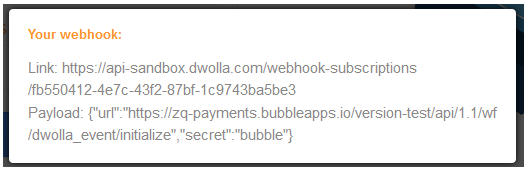
If you experience any other issues, please inform me.