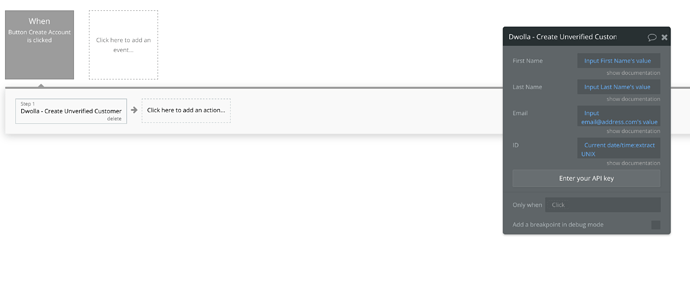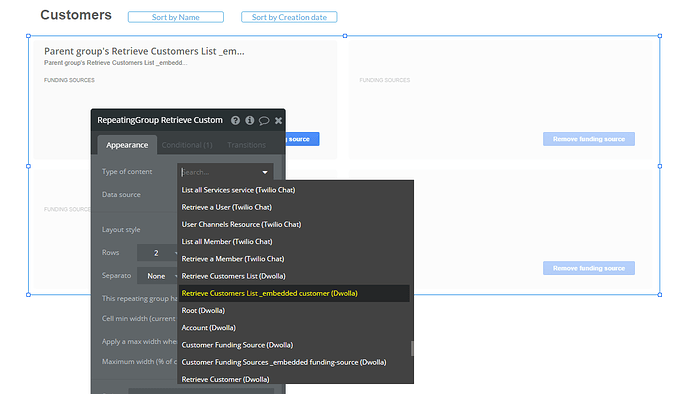Hey guys -
I’m trying to work with your Dwolla plugin to create unverified users in my database. But can’t get the workflow such that new users are created. I keep getting the error below. Actually I also get this error when I use the ZeroQuode demo.
I’m trying to follow this: Dwolla Plugin - Zeroqode Documentation
But I think this is where I’m getting stuck…
When you create a customer, a customer resource link is returned. You should save this link to your user as it would be need later on. The customer link is something like: https://api-sandbox.dwolla.com/customers/9da3aa7c-2524-430b-a751-6dc722735fce
What does that mean exactly? I have 4 fields, then on the button I trigger a workflow, then I input those fields into the Dwolla “Create Unverified Customer” function with those fields. I’ve used the date/time extract unix like you’ve done in the source code for the plugin.
But how do I get the customer to be created?
Thank you!