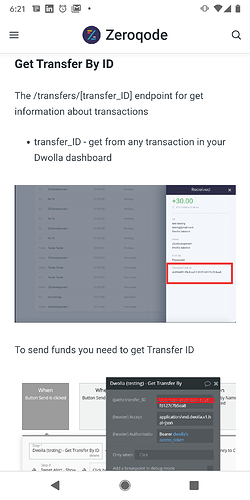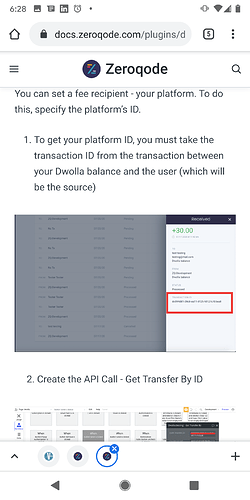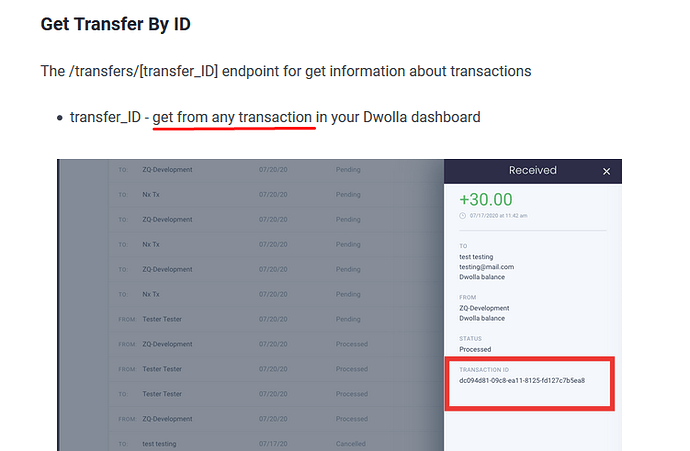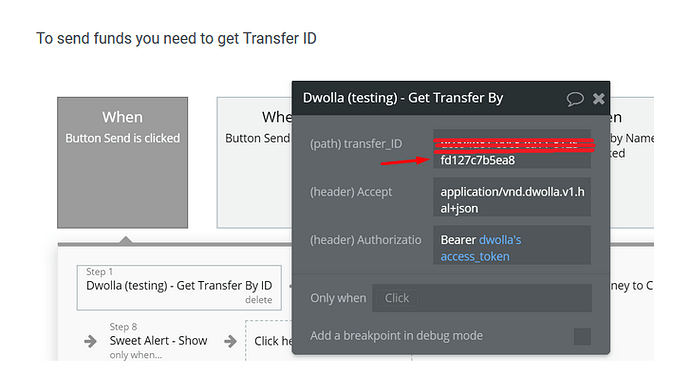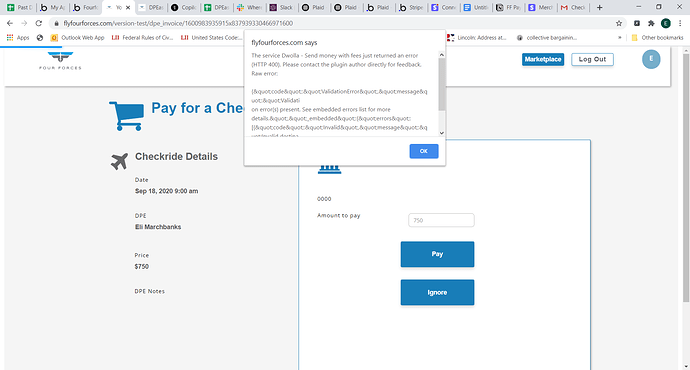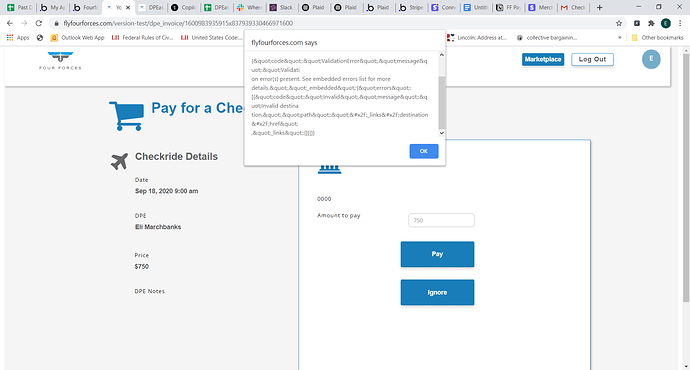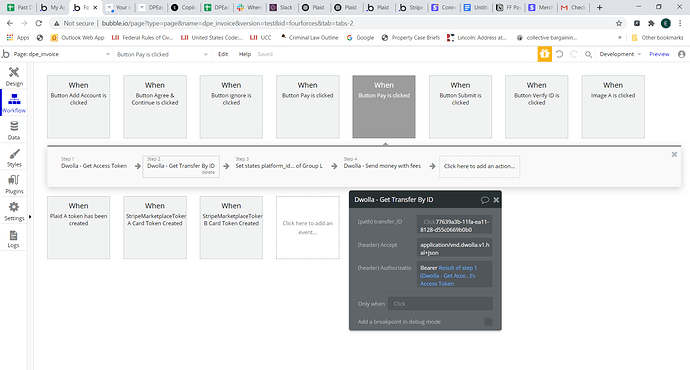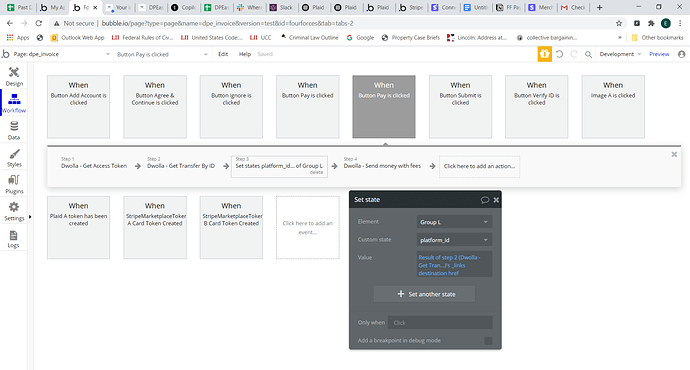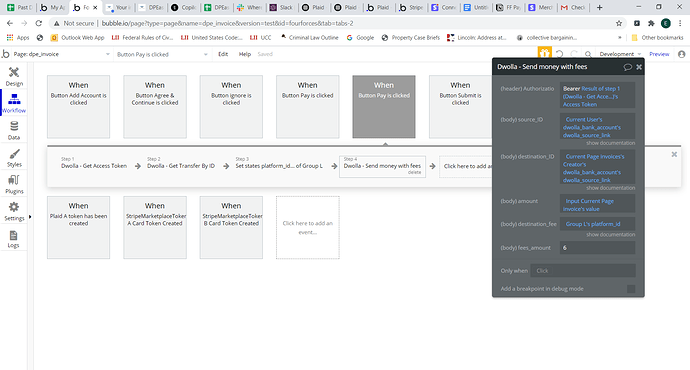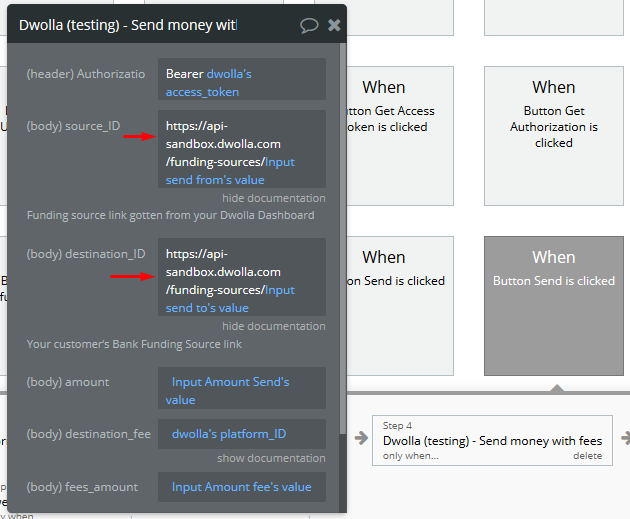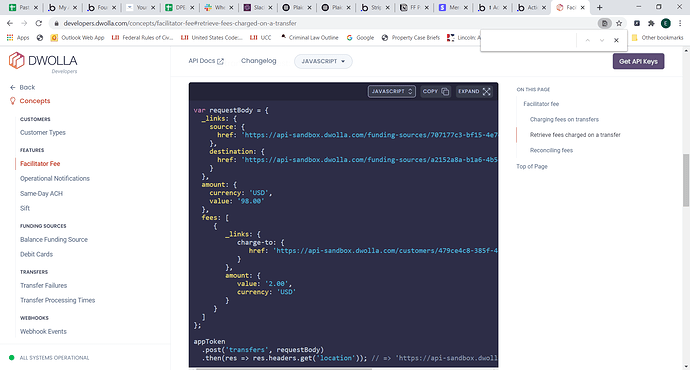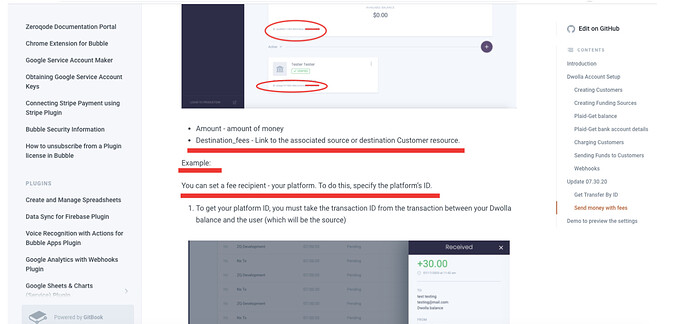I think my issue is a big picture conceptualization of the “Send money with fees” function.
The documentation states you can use this function to “make transfers from user to user with fees included.” However, because you need to reference the transaction_id I don’t see how that’s possible. I have successfully set up “Sending Funds to Customers” without fees associated with no issues. In that scenario I can input the buyer’s funding source information as the source, and the seller’s funding source information as the destination. I can successfully transfer money from one user to another, without the money ever having to be transferred to my platform, which is what I want. However, when I try to do this with the Send money with fees function, I am required to first make a transaction_ID. How can I reference a transaction that won’t be created until the end of my workflow?