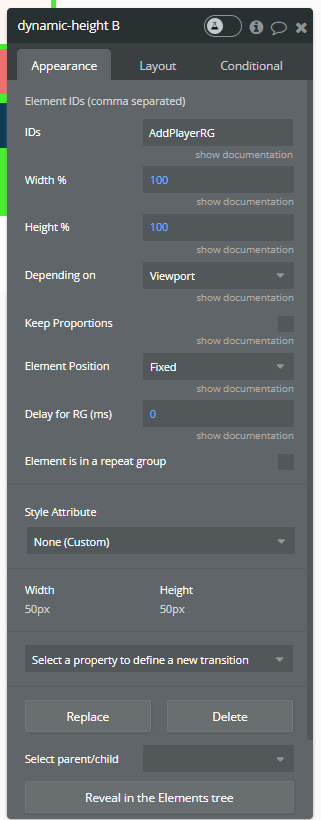Hello @jet3945,
Thank you for reaching out to us!
While we don’t have formal documentation for this plugin, we strive to keep the setup straightforward with one element and one action. To help users understand how to use it, we provide a demo page and editor, which demonstrates how to configure the plugin element and action.
Regarding the issue you mentioned, we have conducted tests and successfully changed the image on page load using the “page is loaded” event. To better assist you, could you please provide screenshots or more details on how you have set up the plugin element and the action? This information will help us pinpoint the source of the issue and provide you with a solution.
In Bubble, you can control the maximum and minimum height and width of an element using conditionals. However, with this plugin, you will need to use workflows to dynamically set the height and width of the specified element.
We look forward to your response and will do our best to assist you further 
Cheers