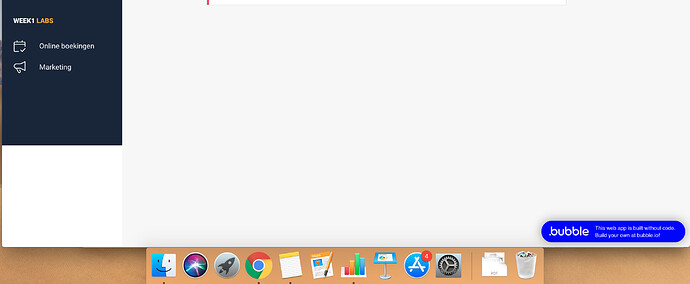Hi! I’ve bought the Dynamic Height & Width plugin a few days ago, but I can’t get it to work properly in one specific case. Check out this page: HIDDEN
I’ve applied the plugin for both the menu area (left sidebar), as the main body of the page. It is working for the sidebar, but not for the body of the page, as you can see in this image:
Does anyone know why this is happening and how I can solve this issue? You can check my setup yourself at: HIDDEN