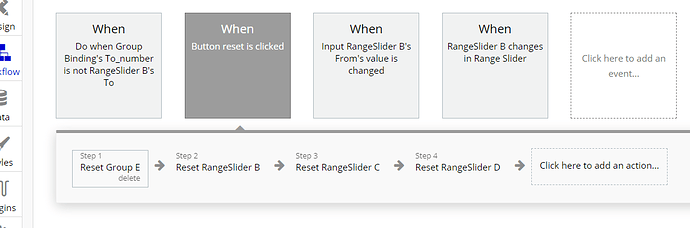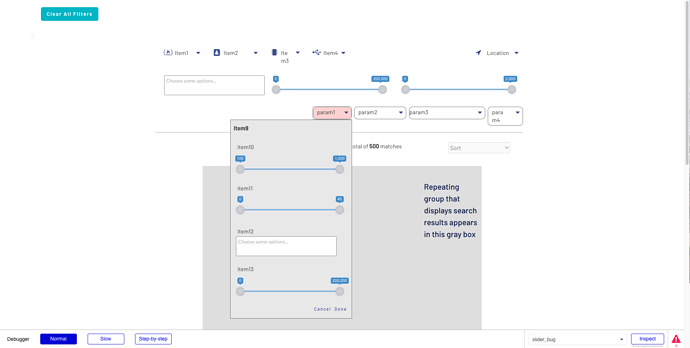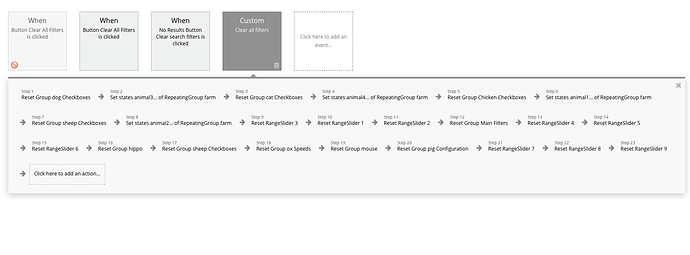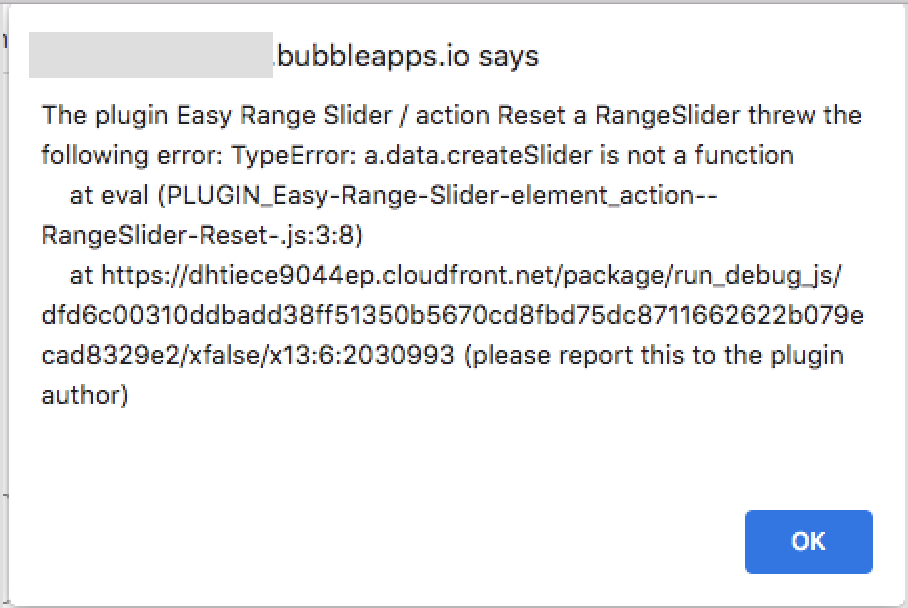Hello to the Zeroqode team and to the Zeroqode community!
I purchased the Easy Range Slider and am super impressed by it so far! Unfortunately, I am coming across a recurring bug that I would really appreciate some help with!
I am building a page that allows users to search a database of listings based on a large number of parameters. The results of the search appear below the input fields and range sliders and update in real time as the search parameters change. There are 9 different range sliders that can be used to alter the search parameters.
I am attempting to create a “clear all filters” button that resets all input fields, checkboxes, and range sliders.
When the button is programmed to only reset one of the range sliders, it works fine. When the button is programmed to clear all of the range sliders, I consistently get the same error message:
"The plugin Easy Range Slider / action Reset a RangeSlider threw the following error: TypeError: a.data.createSlider is not a function
at eval (PLUGIN_Easy-Range-Slider-element_action–RangeSlider-Reset-.js:3:8) at https://dhtiece9044ep.cloudfront.net/package/run_debug_js/84f595662337887425165e166c6fbf0d6c056b34ef92603a3a22b8717386a740/xfalse/x13:6:2030914 (please report this to the plugin author)"
I’ve attached a screenshot of the error message, as well, in case that helps
Please let me know how to proceed. I really appreciate the help!!!