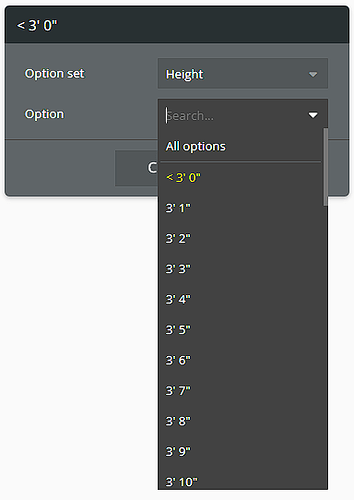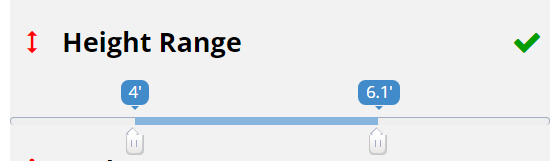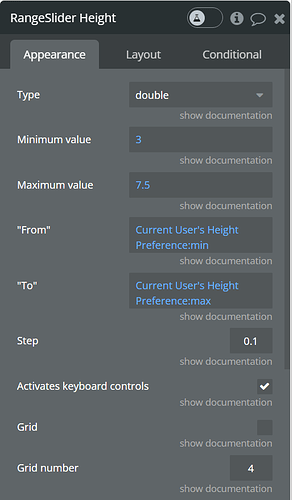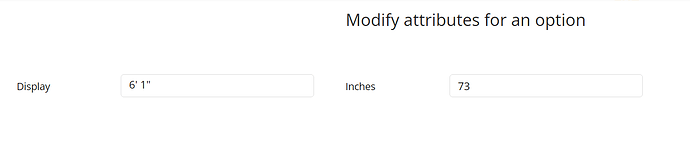Greetings,
I am attempting to use this plugin to show a height preference range displayed as feet and inches. My values are in an Option Group with the Display as (for example) 5’1" and corresponding Attribute value as 61 (inches). I don’t see a way for the plugin to compute the Attribute value while displaying the Display value on the Slider.
I tried using a simple computation (inches / 12) to translate the inches to feet, but the decimal result does not display as feet and inches as is required, and there is no way to show a “formatted as text” option that I can see in the plugin.
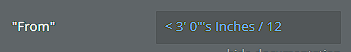
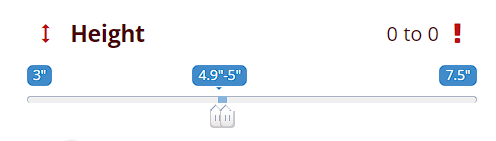
Am I missing something? Is it possible perhaps this feature could be built in? Seems like a simple adjustment. Thanks in advance for any advice or help!