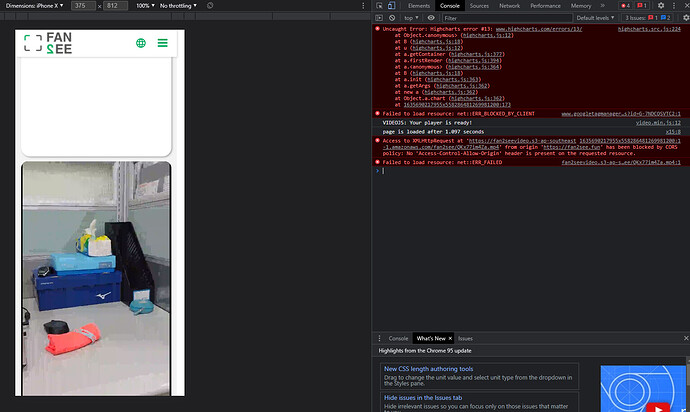Hello,
Easy File Downloader broke down today across all browsers due to CORS permissioning from your HEROKU CORS Anywhere. See screenshots:
Access to XMLHttpRequest at ‘https://cors-anywhere-zq.herokuapp.com///s3.amazonaws.com/appforest_uf/f1634052886342x236559214131825570/Jourdan_R%20arm%20out_class%201.JPG’ from origin ‘https://goterracotta.org’ has been blocked by CORS policy: No ‘Access-Control-Allow-Origin’ header is present on the requested resource.
PLUGIN_Easy-File-Downloader-element_action–File-Downloader-Download-File-.js:65 GET https://cors-anywhere-zq.herokuapp.com///s3.amazonaws.com/appforest_uf/f1634052886342x236559214131825570/Jourdan_R%20arm%20out_class%201.JPG net::ERR_FAILED

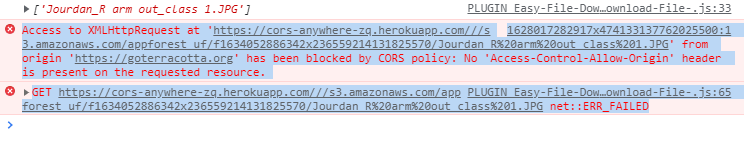
 Thanks for the understanding.
Thanks for the understanding.