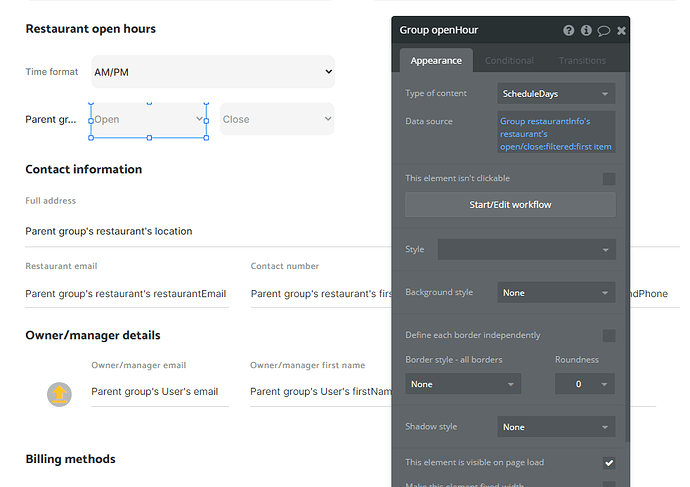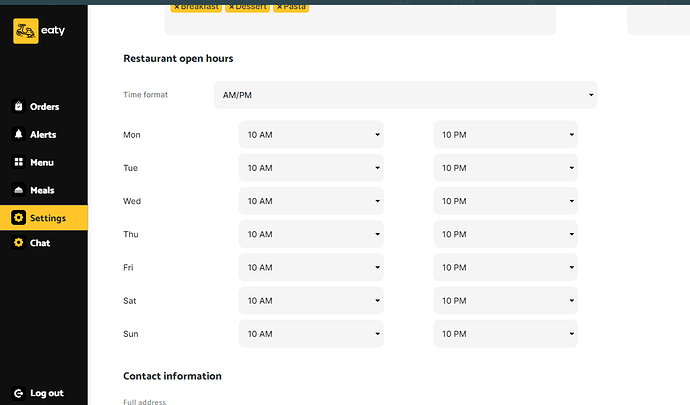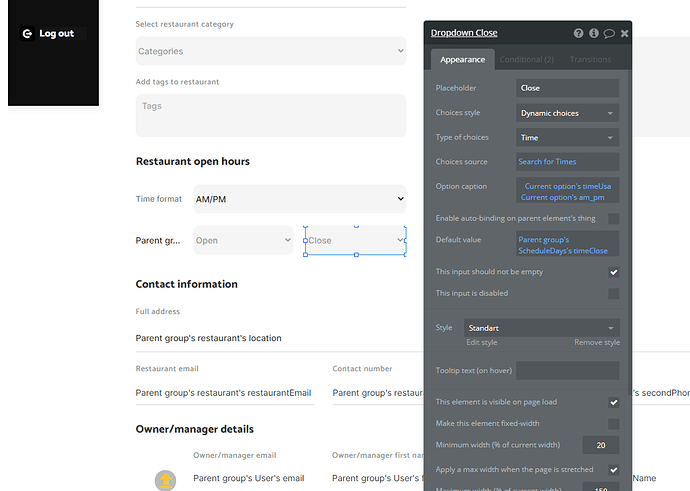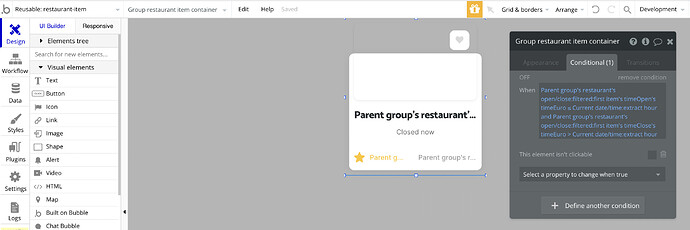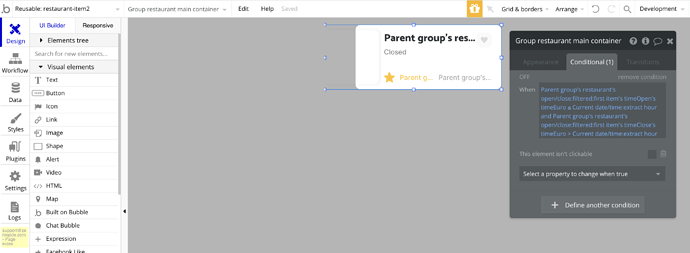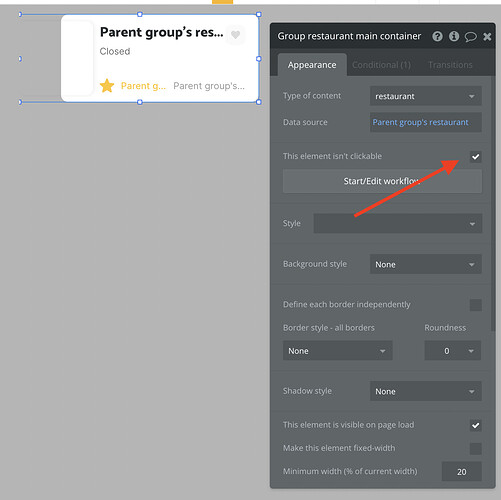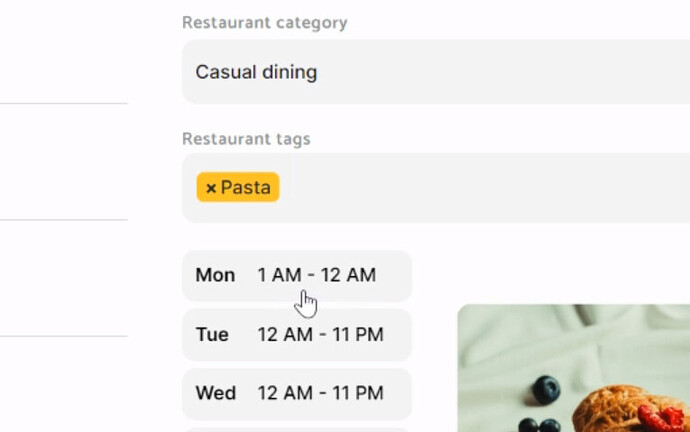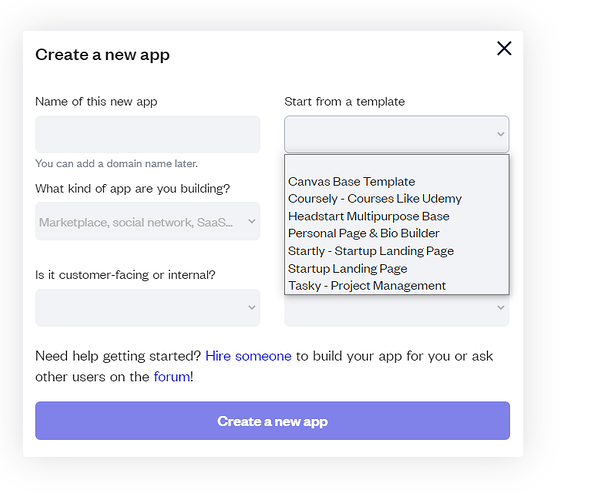Hi,
I’ve just installed Eaty and followed the instructions to remove the conditionals from the admin panel.
There seem to be a lot of things that aren’t working.
Most important is that clicking on the restaurants simply doesn’t work - it doesn’t take you to the restaurant page no matter where you click them from (index, search page, etc.).
All restaurants show as being closed, despite having edited one to be open from 00 - 23 hours.
I tried adding a new restaurant, marked it as approved, and it’s not showing in the restaurant list.
Any ideas what might be causing all of these errors?
I just checked on your own demo site Eaty App (bubbleapps.io), and the same thing happens there - clicking restaurants doesn’t work and they’re shown as closed.
Was there perhaps an update to the template that broke something?
I’ve tried in several different browsers (Chrome, Chrome incognito to disable extensions, Edge) and have asked a friend to check on a different computer, and it’s not working for him either.
Hoping it’s something simple, as the template not usable at present.
Thanks,
Matt