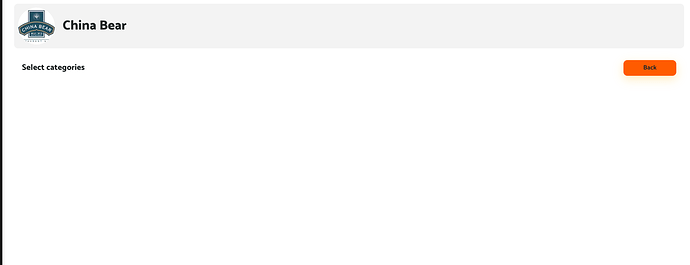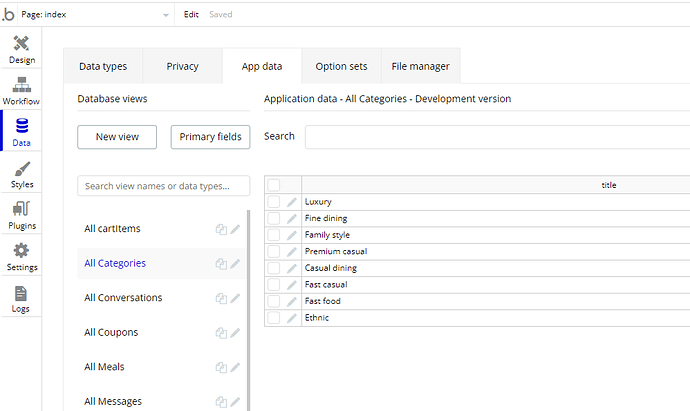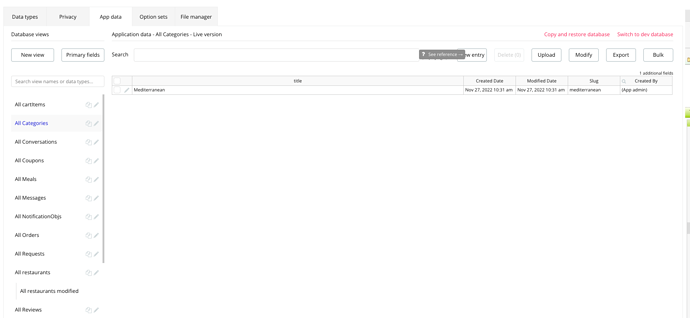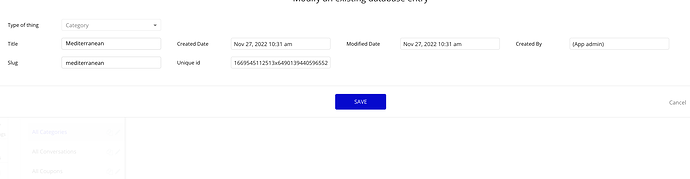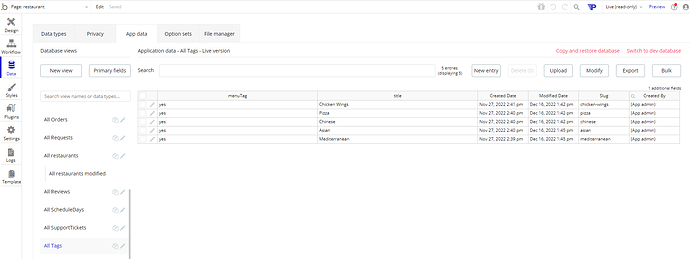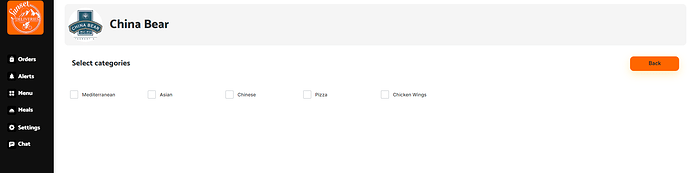Hello,
I purchased the Eaty template and absolutely love it.
I’m trying to test a restaurant owner creating menu and categories in Eaty, however whenever I click the ‘Add meal’ or ‘Add category’ buttons in the admin dashboard, they get the following error:
’Please be advised
You should connect your stripe seller account first. Otherwise, customers won’t be able to see your restaurant.'
I have connected my Stripe account. How can I bypass this error message to add meals and categories, before putting live?
I see I can add all in App Data, however for the purpose of providing demo logins to my client, it doesn’t help.
Thanks in advance for your help
Chris