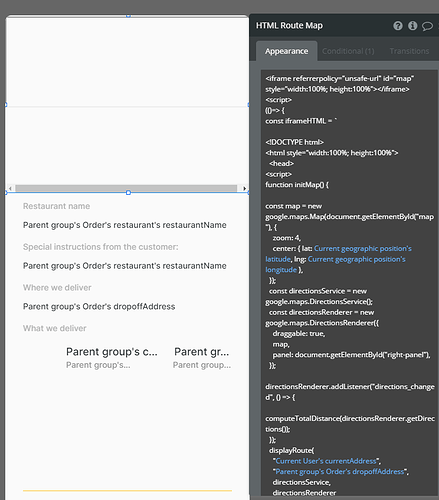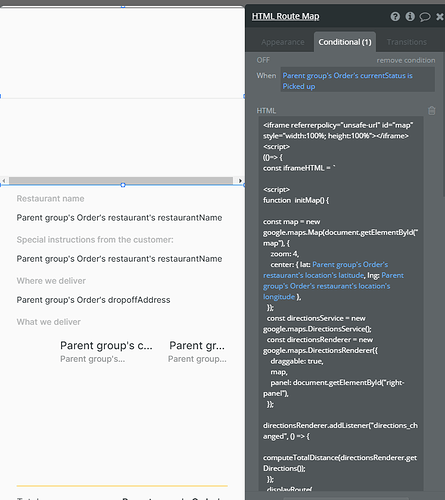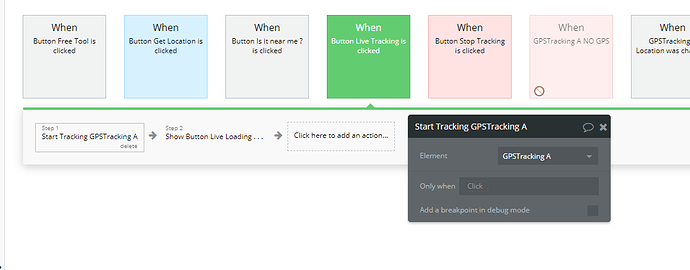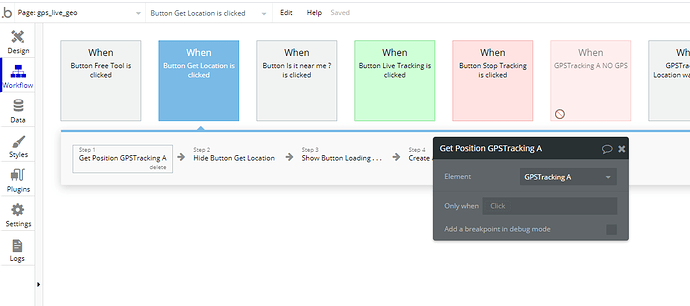Hi where can I find live tracking of delivery boy in eaty template (customer panel).
If there is no live tracking. Kindly let me know how to make a live tracking of delivery boy with custom marker.
Thank you.
Hello, @avin.0811
Thanks a lot for your question.
Please allow me to note that in the current template version there is no possibility of the live tracking of the courier. However, due to the fact that all our templates are fully customizable, which means it is possible to change almost any design/functional part, so adding any additional features.
You can install the plugin, which is completely matched to your interest:
Please carefully analyze its Demo page and description in order to understand if this product is convenient for you.
In case of any additional questions will appear - please let me know.
Best regards,
Ok and can u plz send me documentation to customize the routemap html in courier page.
Hello, @avin.0811
Thanks for the question.
I’m afraid that we can’t provide you such documentation regarding the RouteMap HTML.
However, you can simply use the one provided in our Demo application:
Also, please carefully analyze the Documentation for the “Courier” page:
Hope it will help you.
Best regards,
Ok… I want to track live location of driver from customer app with custom marker…
Can u suggest any plugin which will suit my requirements. If so pls share me with documentation…
Hello, @avin.0811
Please allow me to advise you of a GPS Live Geo Tracking plugin, which may be suitable for your needs:
This plugin provides Latitude, Longitude, Heading, Speed (MPs, Mph, KPH & Knots), Altitude, Accuracy & More.
Unfortunately, this plugin has no documentation, however, you should only place the Tracking Element on your page and make use of the “Live Tracking” “Get Position” and “Stop Tracking” actions.
Allow me to recommend you to test the plugin functionality/design by visiting its Live Demo page:
https://zeroqode-demo-01.bubbleapps.io/gps_live_geo
In case I can be helpful with some additional information - please let me know.
Best regards,
Hi,
I have purchased ur plugin, can u help me out in setting up as there is no documentation for that.
I want to place tracker element in the driver page and track the drive in customer page map.
Can u help me out in this??
Also Gps tracking element is not visible in preview page and neither the element nor group is not hidden.
And coordinates are not getting stored in users database. Kindly hell me out
And also there is html component in the demo, why it is used and where I have to place it.
Hello, @avin.0811
Thanks for your question.
Allow me to mention that the mentioned GPS Live Geo Tracking plugin is pretty easy to use, thus it doesn’t have documentation.
The best example of the plugin’s configuration is our Demo Page and Demo Editor:
Place the Tracking Element on your page and make use of the “Live Tracking” “Get Position” and “Stop Tracking” actions.
Also, make sure that you have checked the workflow for each required button, for example, “Live tracking”:
https://www.loom.com/share/0b6e5b7c2e6442b0a4e269bc9c44a4b7?focus_title=1&muted=1&from_recorder=1
Hope it will help you.
Best regards,