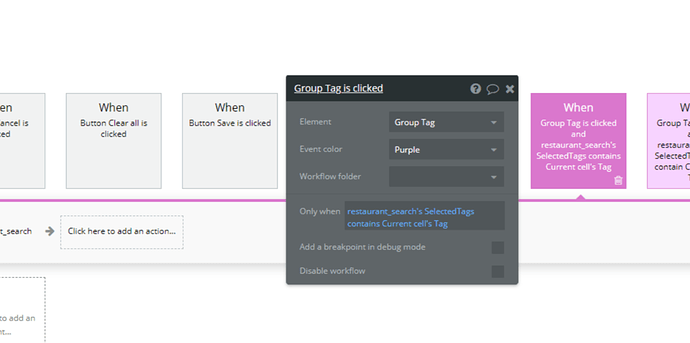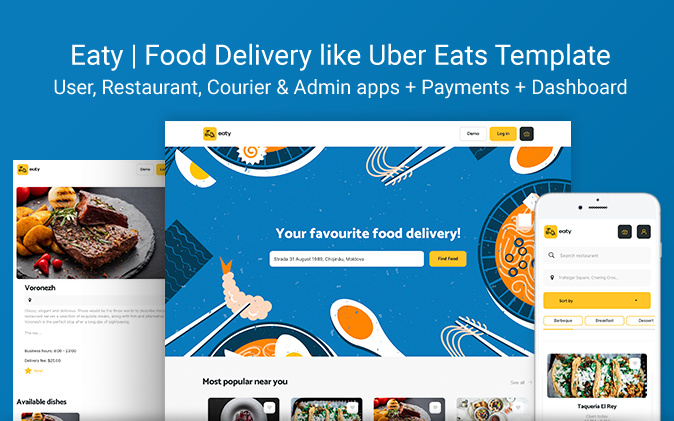
Hey Bubblers,
we’ve just finished a complete revamp of one of our most popular paid templates - Eaty! Check out all the features it’s coming with as well as the video overview and live demo!
Eaty is a no-code template for food delivery. It comes with a responsive user app, a driver app, a backend for restaurant owners, and an admin dashboard for the platform owner.
Use it to build any type of food delivery app. The template features automated split-payments through Stripe to all parties involved.
Restaurants can add coupons, that will give either percentage-based or flat discount to customers.
Users can add meals from the restaurants to the cart, pay for the order and delivery, and then get real-time delivery status updates.
If you want to build a web application similar to Uber Eats, Food Panda or Deliveroo, Eaty is a good choiсe.
FEATURES:
- Payment system
- Wishlist
- Split payment via Stripe
- Percentage-based & dollar value coupons for customers.
- Responsive design
- Admin dashboard
- Restaurant dashboard
- User app desktop & mobile
- Driver mobile app
- Rating system
Live demo: https://ubereats.bubbleapps.io/
Anastasija Volozaninova
Executive Assistant @ Zeroqode
Bubble Templates
Zeroqode Blocks
Bubble Plugins
Bubble Courses
Convert Web to iOS & Android
No-code Development Services





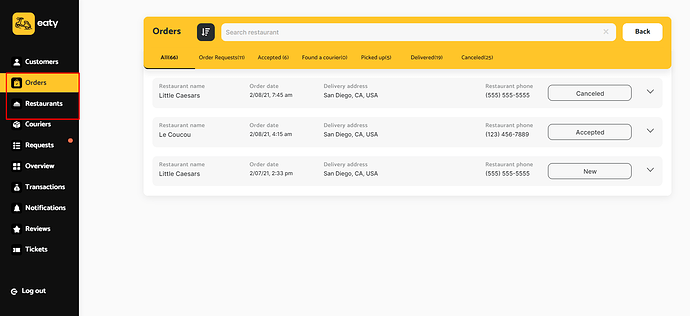

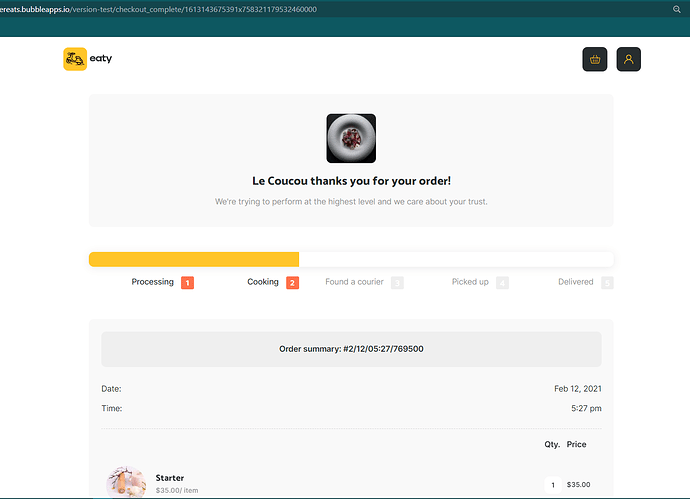
 with many functionality included and a great workflow. Just wandering what do you mean with ‘Driver mobile app’ feature? was it built as a native app and ready to be submitted to app stores?
with many functionality included and a great workflow. Just wandering what do you mean with ‘Driver mobile app’ feature? was it built as a native app and ready to be submitted to app stores?