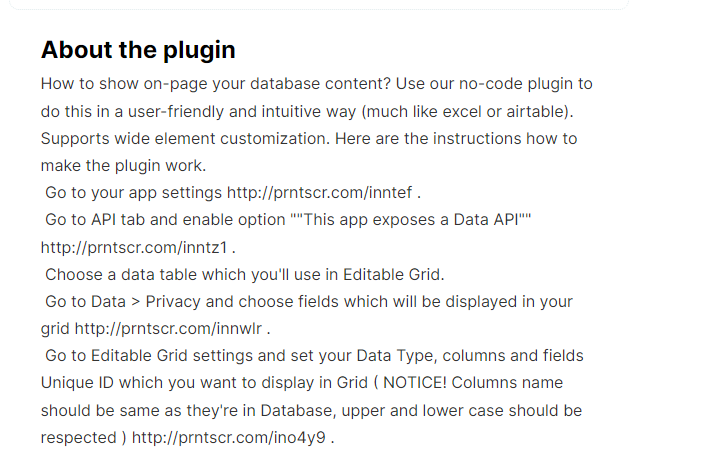Had purchased a competitor’s product but ran into some errors and they’re not responding, trying this plugin and so far it appears promising.
Where’s the documentation for the plugin? The ‘show documentation’ hints are largely useless for many configuration items.
I see it’s been requested in the past to support sorting ('18, '21). Is this plugin be actively developed and supported still?
I have a text field (example data 123) that the plugin insists on treating as a date. Is there a manner to force the formatting of a column? If not, how do I stop this field from being treated as such?
Can we change column labels?
Can we pre-define the rendering width of each column?
I’m not clear on what the ‘values for autocomplete’ does.
Show search input field - what does this do? I tried a search from an action/workflow and it clears the table results.
Enable control panel?
Show clear filter button? I see no button, even on your demo.
Thank-you