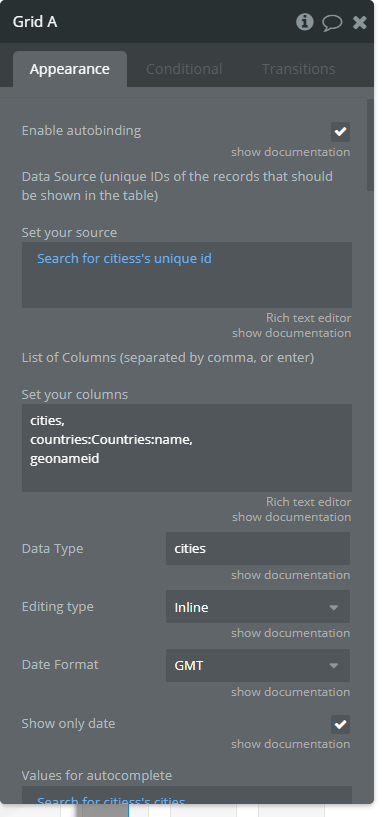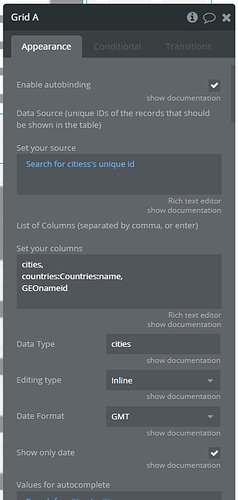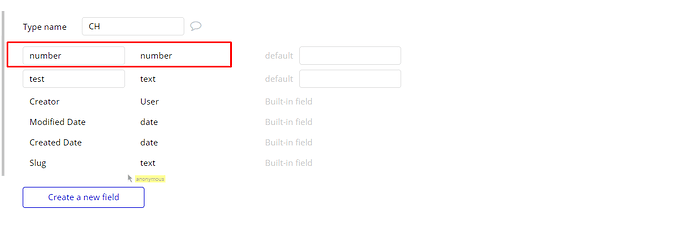Using your example, I’d like to rename a column that is set as country:country:name to “Country Name” so that it’s easier to read. Is this possible without modifying my database?
Hello, @jeremy.shubert
Thanks for the additional question.
I’m afraid, that in order to set up correctly the plugin, you should rename both fields: in your DataBase
and in the plugin element settings.
If the titles will not match in these cases, the plugin will not be able to read the correct information and it will simply not appear in the table.
Please find our example below:
As you can see, the plugin works properly ( the titles are identically in the DB and plugin element settings).
However, if we will rename the "geonameid " in the plugin element as “GEOnameid”, but in the DataBase, it will remain without changes, the information will not appear in the table at all:
Hope my answer was helpful for you.
Best regards,
Understand, was hoping for a way to add a label to the column.
Next question, I can’t seem to edit a cell with a decimal value, the decimal appears to get truncated, any workarounds for this?
Hello, @jeremy.shubert
Allow me to confirm that this plugin works with decimal numbers. The only condition is that you should use “.” between the numbers, instead of “,”.
Also, do not forget to use the “number” format for the data in your DataBase:
Hope it will help you.
Regards,
data is formatted as number
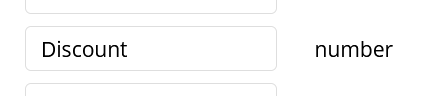
Here’s the message I’m getting. When I save the row, the value is forced to 0 or 1.
Hello, @jeremy.shubert
Thanks for the question.
Please allow us to analyze this issue with our developer team and to revert immediately it will be checked.
Thanks for understanding.
Best regards,
Any feedback on this yet?
Hello, @jeremy.shubert
Please forgive us for a slow update from our side. 
Allow me to note that currently, our team is working on fixing the bug related to the number type of the data. I will let you know about the result in the nearest time.
Sorry for this inconvenience.
Best regards,
Hello, @jeremy.shubert
Thanks a lot for your patience.
By this message, I would like to apologize for such a long delay in providing an update regarding the Editable Data Table plugin. However, we are still looking for a solution to make this plugin work correctly.
Thank you for your understanding.
Best regards,
Hello, @jeremy.shubert
Thanks a lot for your patience 
By this message, I would like to notify you that we have finally fixed the issue with the decimal numbers within the Editable Data Table like Excel plugin and it works properly now.
We are sorry that this process has been taking so long.
Please upgrade your plugin to the latest version (Version 1.27.0) and give it a try. It will help you to work with an upgraded version of the plugin. 
Hope it will help you.
Best regards,