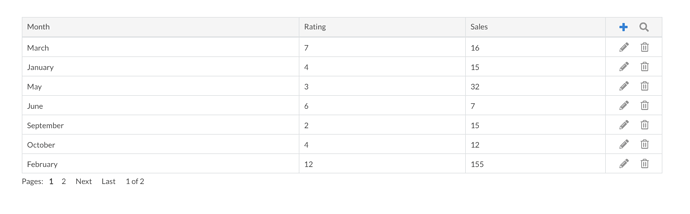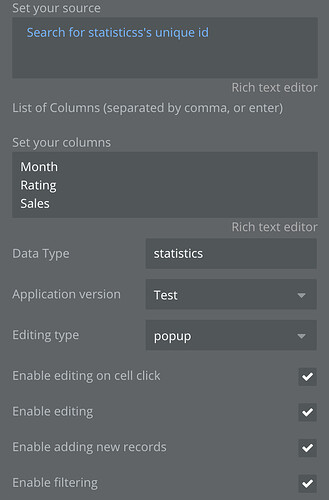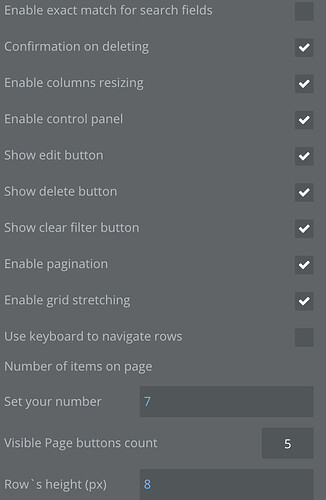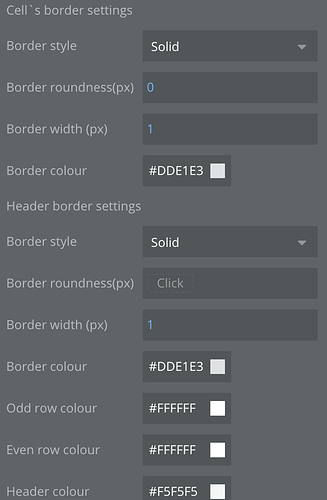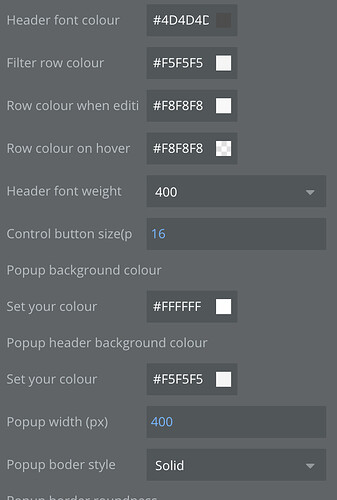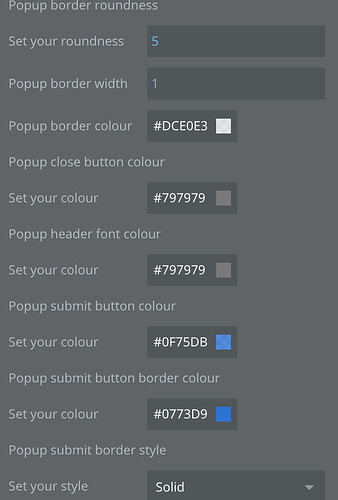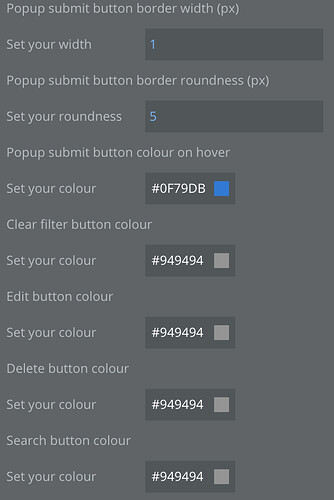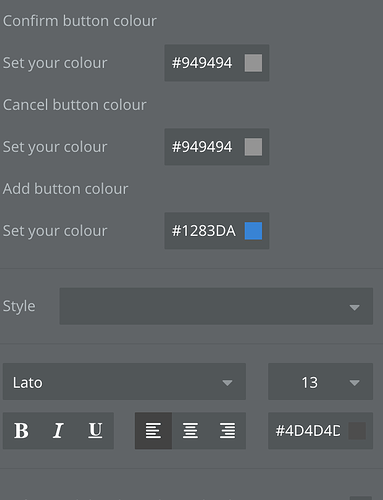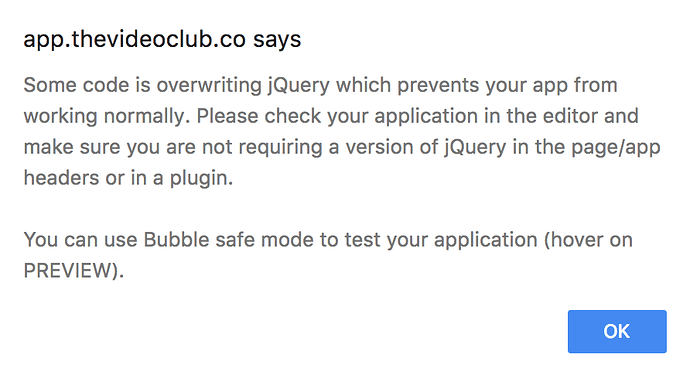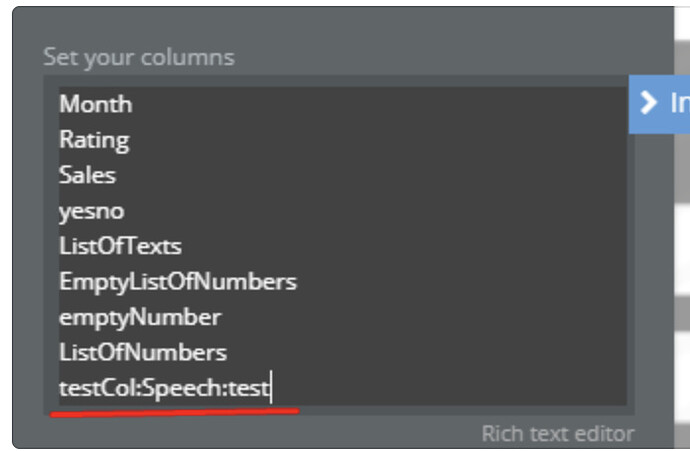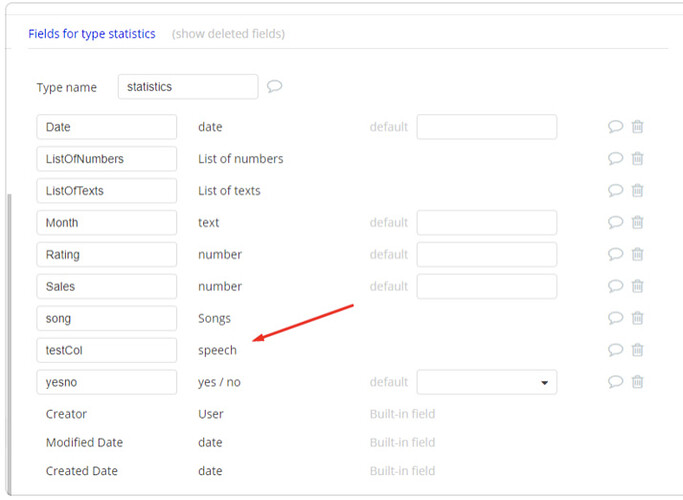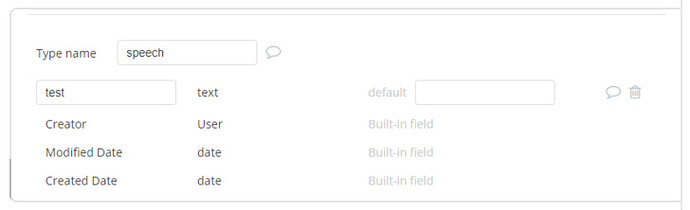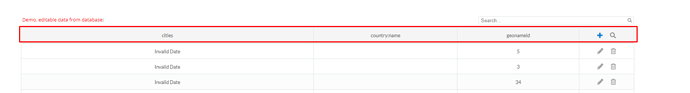Hey Zeroqoders
we have published a new plugin
Editable Data Table like Excel - This plugin lets you show your database content to a user in a very friendly and intuitive way (much like excel or airtable)
Here are the instructions how to make the plugin work.
Go to your app settings http://prntscr.com/inntef .
Go to API tab and enable option “This app exposes a Data API” http://prntscr.com/inntz1 .
Choose a data table which you’ll use in Editable Grid.
Go to Data > Privacy and choose fields which will be displayed in your grid http://prntscr.com/innwlr .
Go to Editable Grid settings and set your Data Type, columns and fields Unique ID which you want to display in Grid ( NOTICE! Columns name should be same as they`re in Database, upper and lower case should be respected ) http://prntscr.com/ino4y9 .
Here is the plugin page: Editable Data Table like Excel Plugin | Bubble
Demo page:
https://plugintests.bubbleapps.io/editable_grids
And some screenshots
Levon Terteryan
Founder @ Zeroqode & Bubblewits
let’s stay in touch on twitter!
Bubble Templates
Bubble Plugins
Bubble Courses
Convert Web to iOS & Android
No-code Development Services