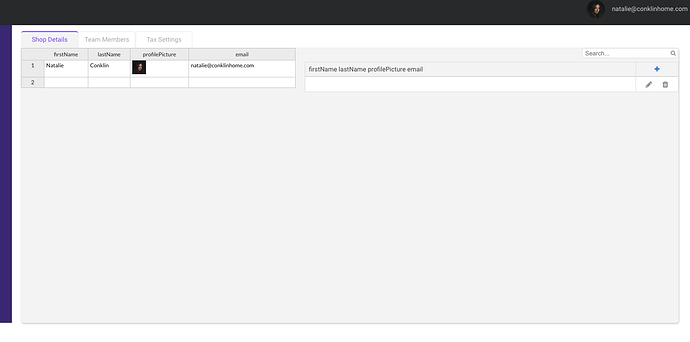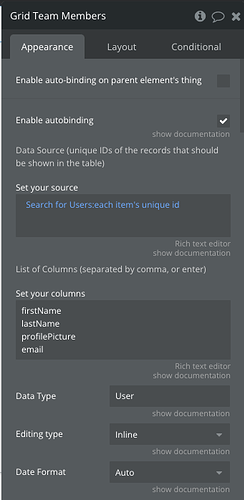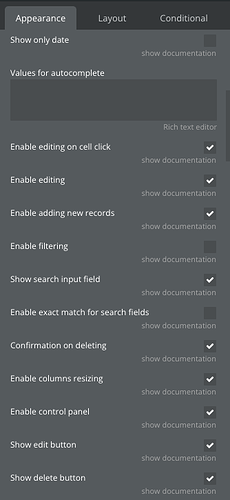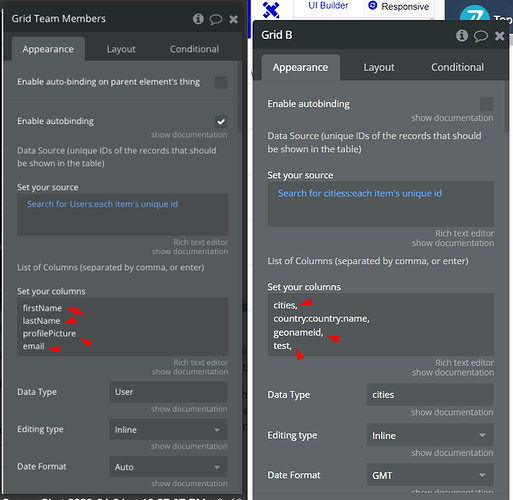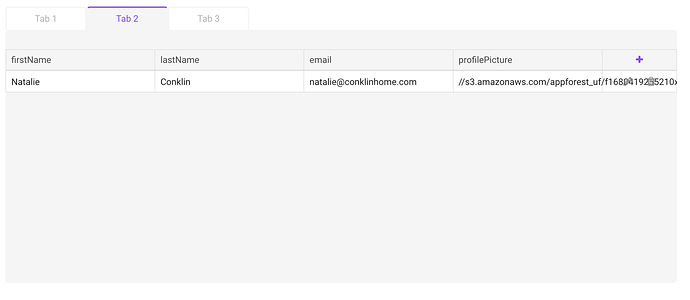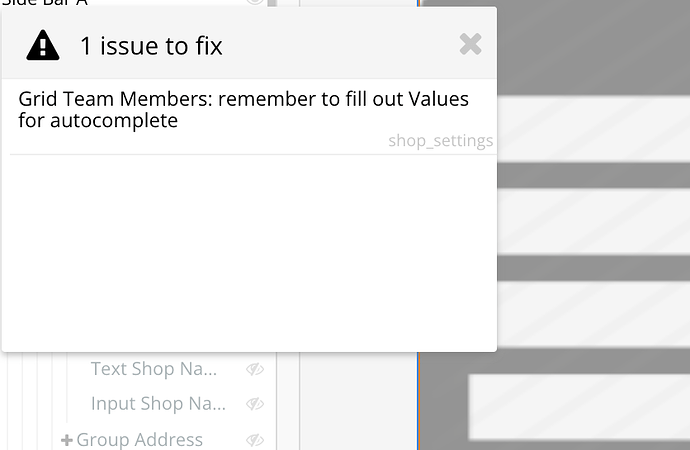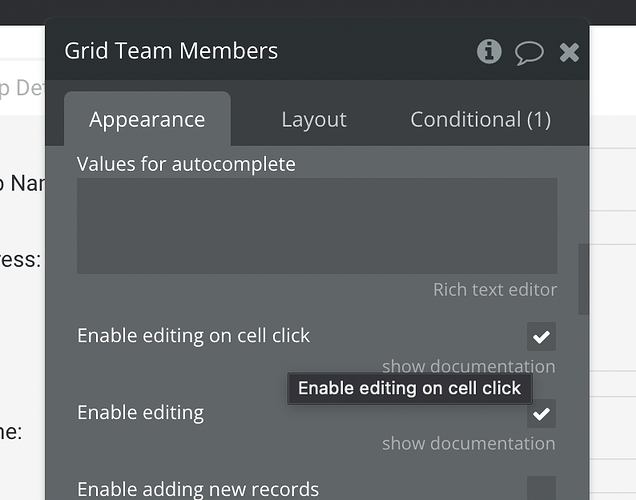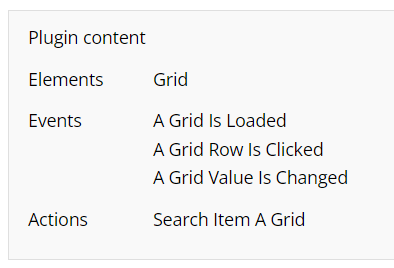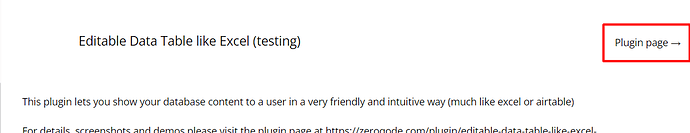Hi - I purchased the Editable Data Table, but I can’t get data to load. In the screen shot you’ll see the normal bubble table on the left and the Editable Data Table on the right. I’m using the same query as the data source, but the Editable Data Table isn’t finding it.
I’m assuming I’ve got some config issue. I’ll add a couple of extra screenshots below, but let me know what else would help to troubleshoot. I’m very new to Bubble.
Thanks for any help!
Natalie