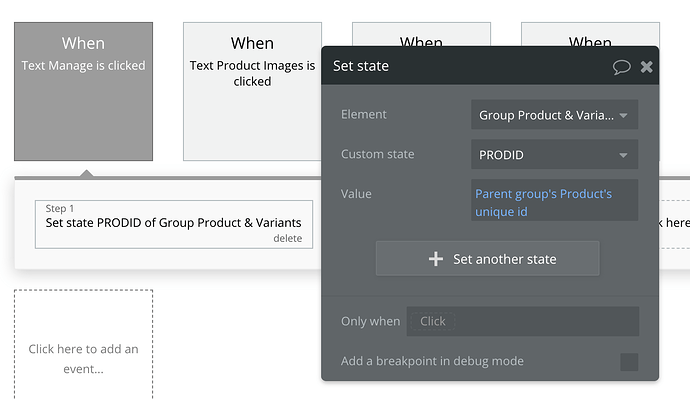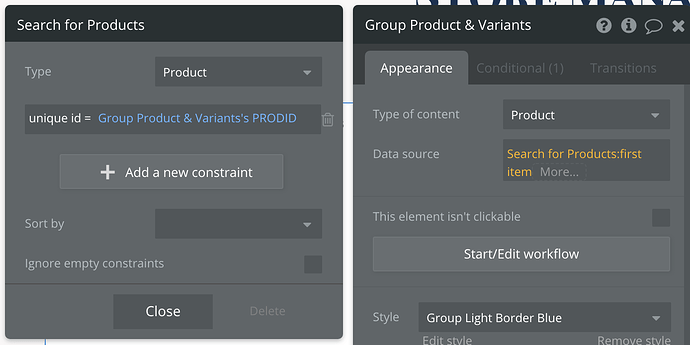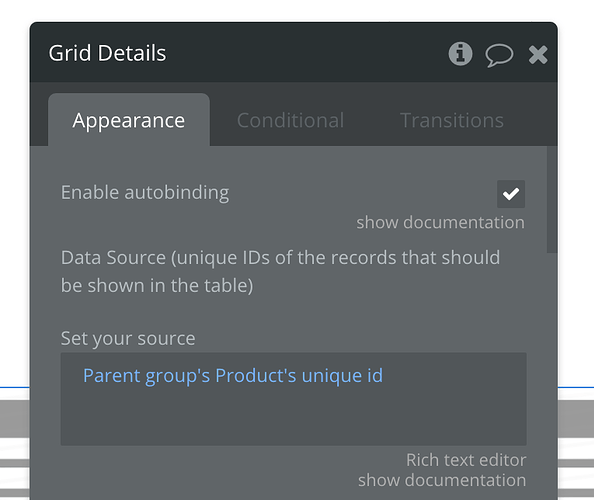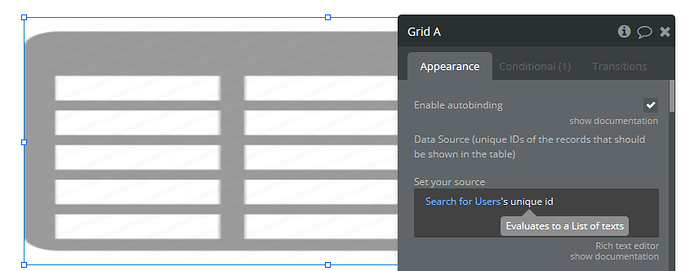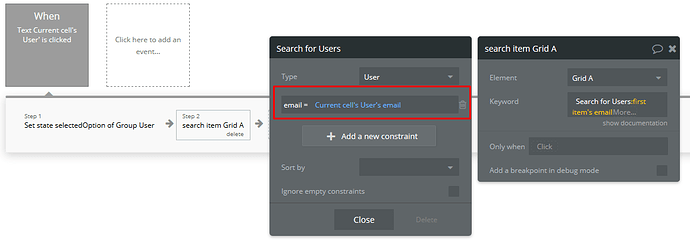Hi @stephane.kattie,
Thanks for feedback. Let me provide some insights. So, the state implementation even if it’s changing the grid source, the plugin cannot update this data accordingly, unfortunately. This happens because it cannot see the unique id with this setup. Plugin is updating data only when page is loaded and cannot update it later on in this case.
The source field of the gird is actually using a List of ids, so it is best to search for all items so it loads all data on a single page load:
And later on to perform a search and update the data as you wish. The way you can make things work, is actually using plugin’s search item action.
If you click on a RG item, you just set the searching constraint which it’s going to display results based on some current cell’s data:
So it can be email or unique id etc. This way, the grid is going to be updated and displaying the appropriate information of specific product that was clicked.
Hope it helps.