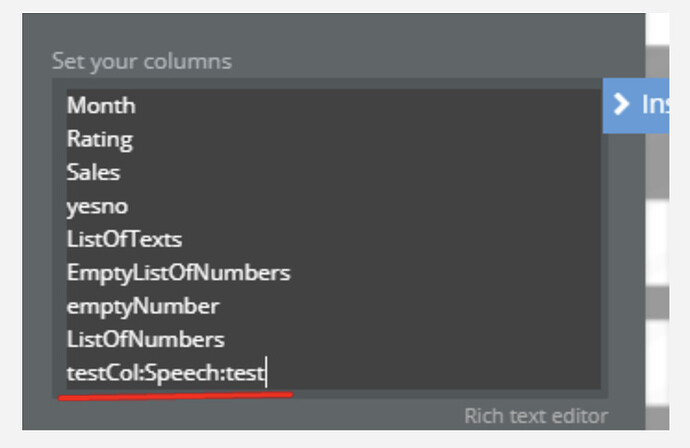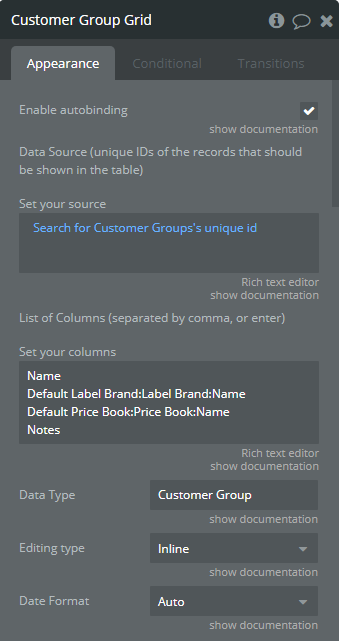we have fixed something in the plugin, can you please install the latest version, refresh the editor and retry?
thanks
Ooh look at you and your fancy code fixes!
Right that’s working now. Now to experiment with it a bit more.
The plugin looks right up my street. In my new app, which is enormous, there are quite a few data elements which are for administrators to set up, and this is a great shortcut to an editable grid on those things.
A++ Thanks for your help!
Awesome, Richard, glad it worked! 
I could do with a little more help if you’re able. What I can see is
- yes/no data types are coming out as a date field
- some of my text fields are editable and some are not, but they’re all set editable in the API
- Fields which link to another type of thing don’t seem to be editable (I’m guessing that might be intentional)
- Multi-select fields aren’t editable (probably intentional)
- Image upload fields aren’t editable (probably intentional too)
If the things which I think are intentional really are intentional, then what I’ll need is a way then to navigate easily from one row on this editable grid, into a linked page for editing that item, without triggering the edit behaviours. Is there a way you can suggest to efficiently do that?
Cheers
Richard
we’ll try to fix those and let you know once done (won’t be as quick as the previous fix though :))
Hey @richard
we have just pushed an update to the plugin with the following additions:
- Enabled autocomplete,
- action to force field types
- checkbox for yes/no fields
- fixed support of fields that contain lists
also this should be fixed now:
this one too:
we didn’t quite get though what is multi select fields
demo page: https://bubble.is/page?type=page&name=editable_grids&id=zeroqode-demo-04&tab=tabs-1
Thanks
OK either I’m being really dumb or something has changed in how you set the data type of the list. Did it used to be a drop down list of thing types? Now it is a dynamic content builder.
How do I set the data type?
there was no option to set data types manually before. We’ve just addd this, and it’s only if the db fields are empty and plugin can’t recognize the data types automatically. So if that’s not the case don’t set the data types (which are set through a workflow action)
Hi @levon
I posted on the Bubble forum with a support request on this plugin and you asked me to add in maxim@bubblewits.com into my app. I did this and provided the steps to find the component that is not working.
I have emailed maxim and posted again on the bubble forum and I am hoping for an update or at least for my message to get an answer to help me know what to expect to happen next.
This plugin was released in a state where it basically didn’t work before - the editable fields weren’t all editable. Your new version on the demo site has not got any updated instructions as to how to configure it and I cannot get it working.
You aren’t able in the current version to follow the installation instructions as described on the plugin page, as they don’t correspond to the new functionality delivered.
This is a paid plugin, and it should at least work if you follow the installation instructions.
At the moment I am in limbo with an extra collaborator on my app waiting to hear back if anything can be done to get the plugin working for me. I’d love to use it (about a dozen instances in my new app), but what I’m not loving is the lack of communication.
Are you going to come back to me or do I need to find an alternative solution?
Hi Richard,
sorry for the delay, we have received the details about the issue and will investigate it once we sort out the other issues that came before. Please bear with us and we’ll get back to you soon
@richard
the issue was that you didn’t set a data type.
We also updated a plugin with some improvements to support data types which have spaces in their names. Please install plugin’s latest version and give it another try
Thanks
Hi there
I’ve now used the plugin in about ten places in my app, so that’s good news.
What it doesn’t handle is fields that are a data type of another thing, I.e., ones that would need a drop-down box to edit them. You just get a line of text entry to type in, and this obviously isn’t going to be right to let you choose which instance of your other table you want to select.
If that were on your list to develop, it would make the plugin much more useful.
Cheers
Richard
Hi Richard,
we are aware of the issue, but we don’t know how to enable support of data types which are another things.
It can get very complicated very fast. if you have a suggestion how do you see that being implemented please let us know and we’ll consider that
Hi
Yeah you currently have a box to say what columns you want
Eg.
Name
Code
Product
Price
How about
Name
Code
Product:Product:PName
Price
Which would mean
My Column Name:Type of Thing:Display drop down options from this field on that thing
If you see that in your column name, produce a drop down box from Product, containing column PName
Choose a delimiter that you can’t have in your column names
If it did this I’d have at least a dozen more uses for it.
Richard
we’ll check to see if it’s possible but can’t promise fast turnaround
Hey Richard,
we have just pushed an update that allows what you requested
to give it a try please upgrade the plugin version and refresh the editor,
thanks!
Hi Levon
I’ve upgraded the plugin and refreshed the editor.
I set up the list as below
But all I get is the table loading image.
There has been a common issue in this development so far that space characters in names etc have not been coded for. Could it be that?
I’ve checked and all tables contain a record so the dropdowns should be valid.
Thanks for keeping trying with this
Richard
Hey Richard, I guess we’ll need access to your app in order to help you debug this. Please add vlad.betivu@zeroqode.com to your app and send us more details (which page etc.)
Hi
Vlad Added.
Page is admin_customer
Tab 1
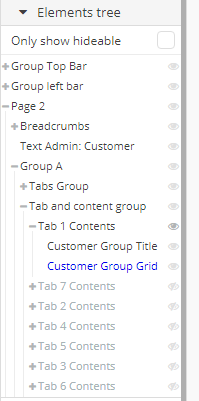
Hi @levon
Did Vlad get a chance to look at this yet?
Upgrading to the new version of the code actually breaks every table on my app, not just the ones with the new functionality.
So I have reverted to a prior version to allow me to keep developing.He’ll need to upgrade to review the issue.
Richard