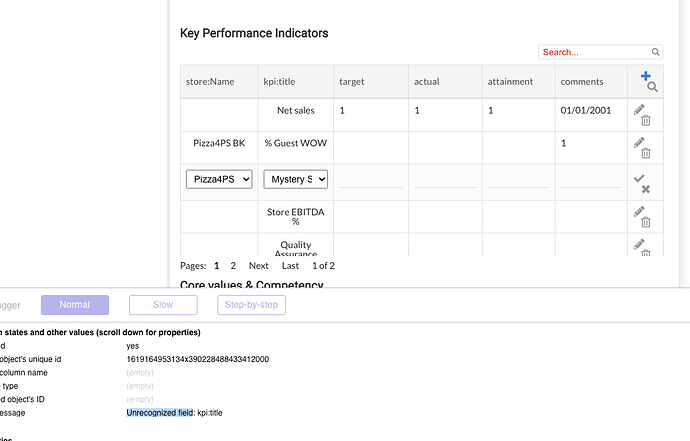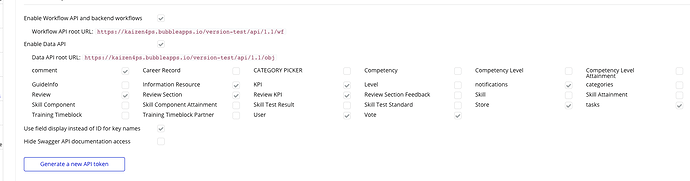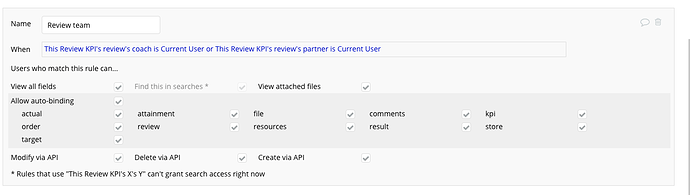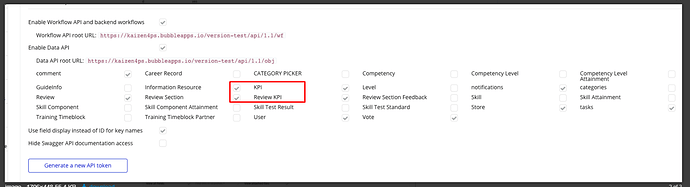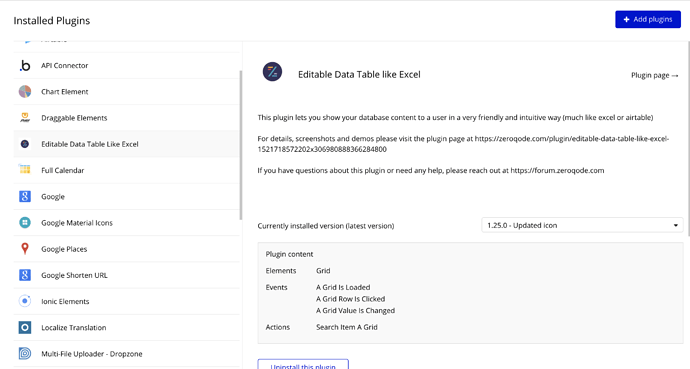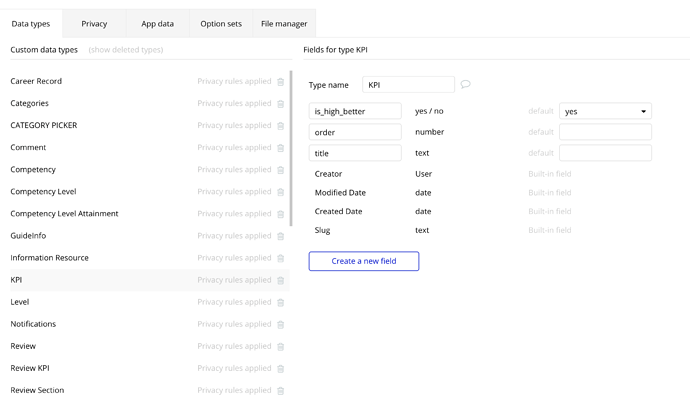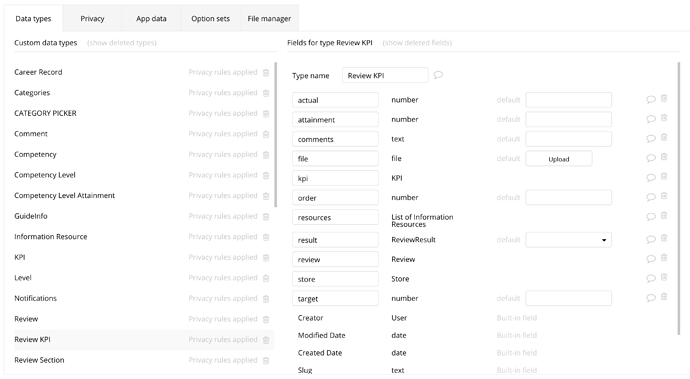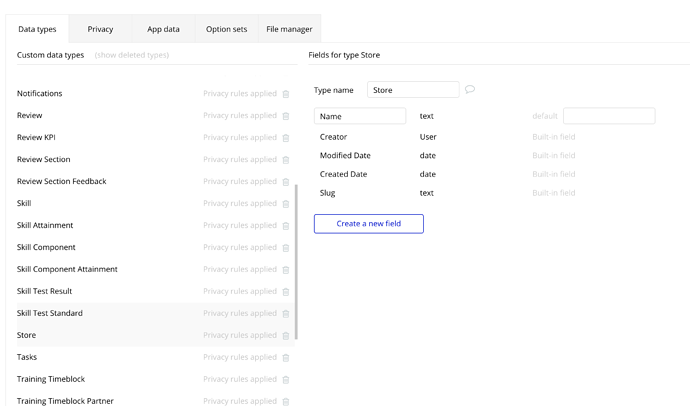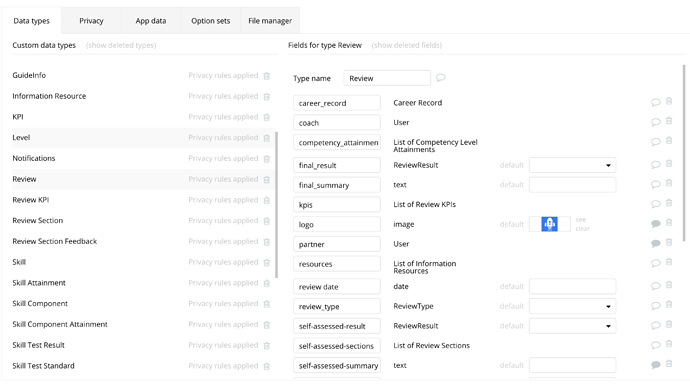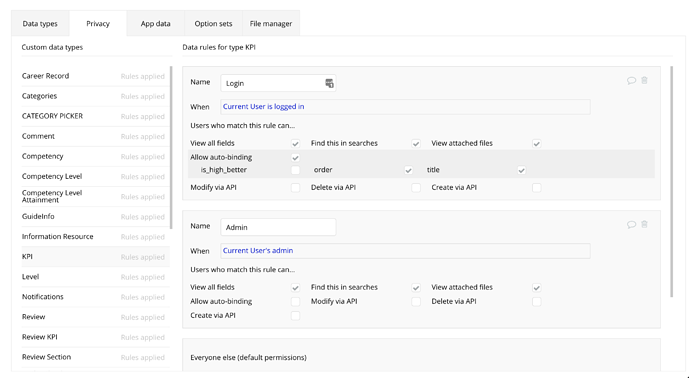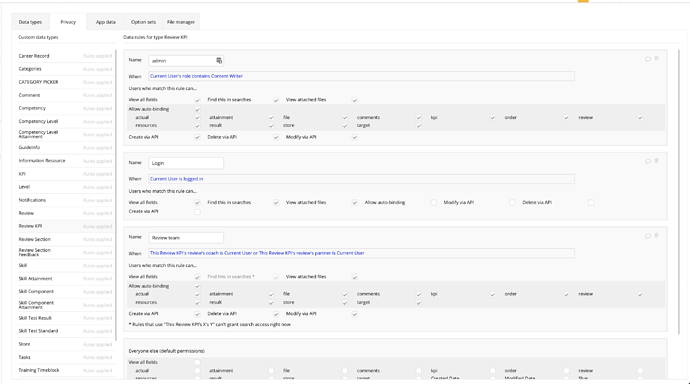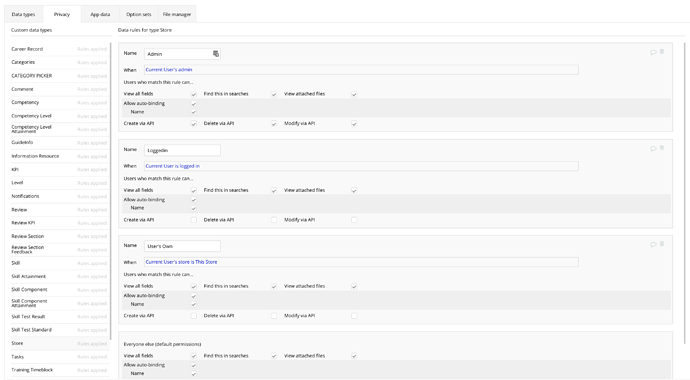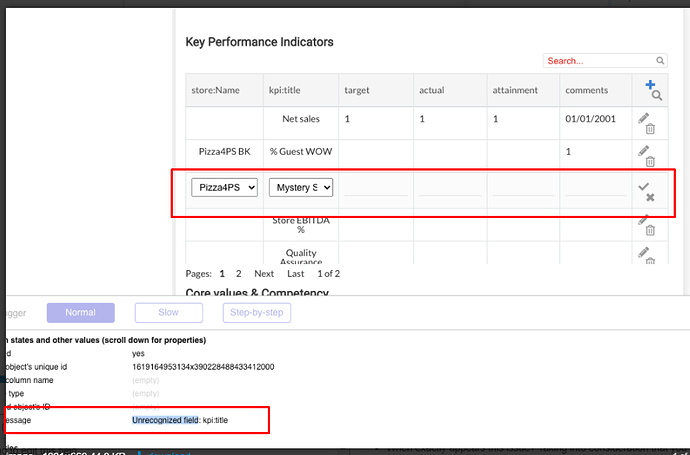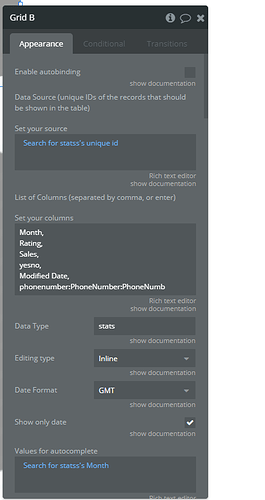Hi, it’s working fine for the simple (text/number) columns.
But as soon as I add linked field (for example kpi:KPI:title) it’s produces this errors and do not save
Unrecognized field
However, it still display the data on the grid correctly
I have enabled API access for both “Store & KPI” data types. I’ve tried to set all privacy rules even for “Everyone” (not recommended of course) but not working