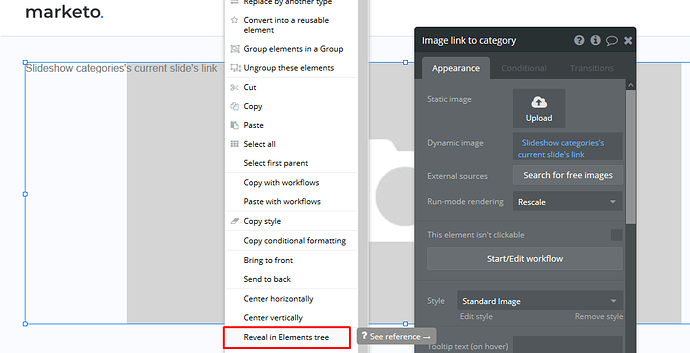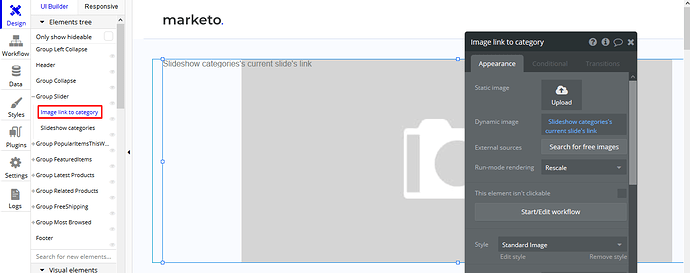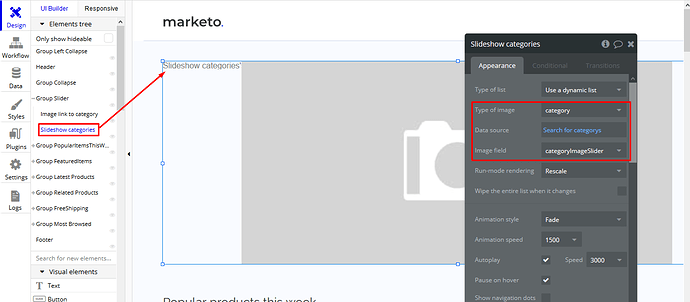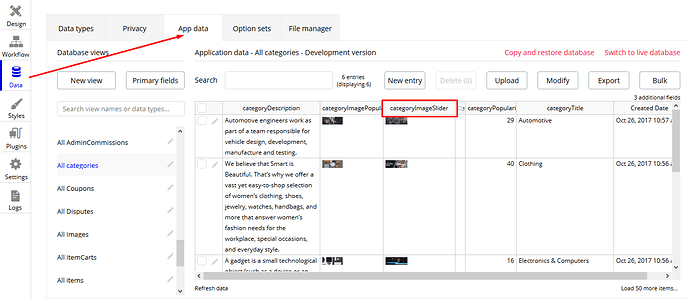Hello. Using the Marketplace Template like Amazon, I’m looking at changing the image in the slideshow at the very top. In dynamic image, it points to “Slideshow categories’s current slide’s link”
Where is this coming from and how can I change the images in the slideshow? How do I also alter the timing of how often the slides switch?
Thanks!