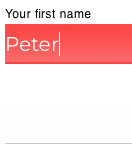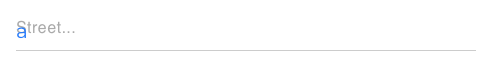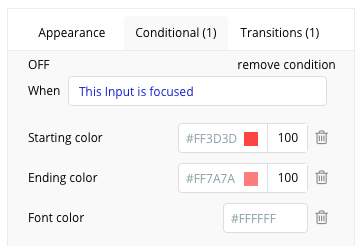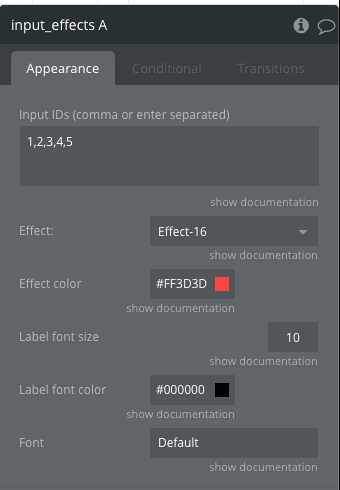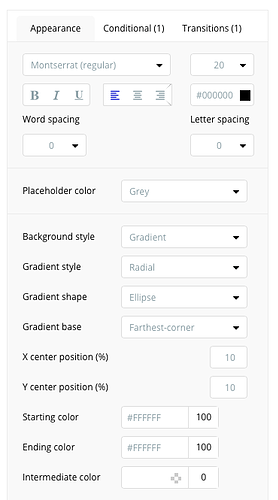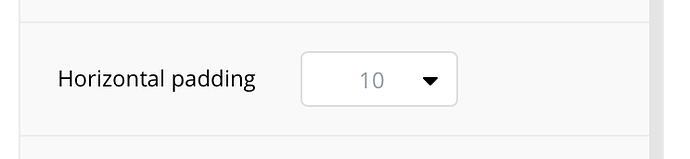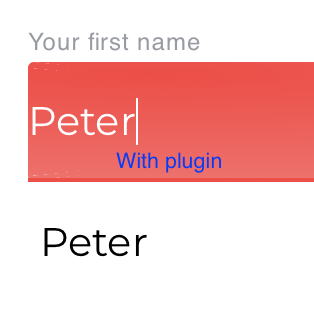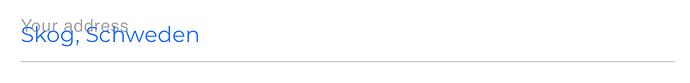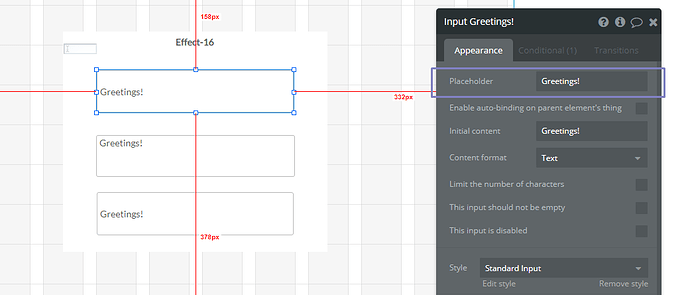Hello, @philledille. Thanks for reaching out.
I suppose you’d like to animate the background color transition? Like, when you’re focusing the input field - it’s background color changes slowly and with some effect? I’m not sure if it is possible, unfortunately.
Can you please clarify a bit more this point? I want to make sure I understood you correctly.
I will ask my dev colleagues for advice if this is expected behavior.
Yup, it is happening with those animation effects, that have the text placed inside the input field. If you have the placeholder and the initial content at the same time - you will see this superposition.
Thank you for your request! I will get back to you once I have something useful on your 3rd question.
Regards, Kate