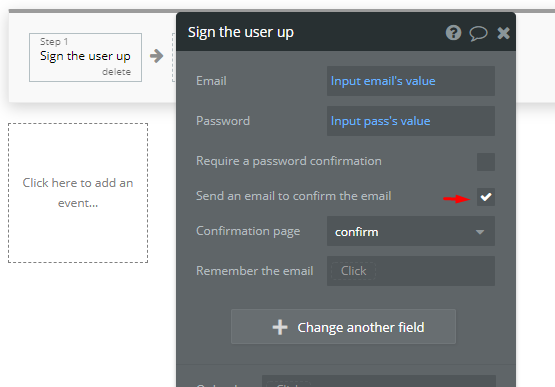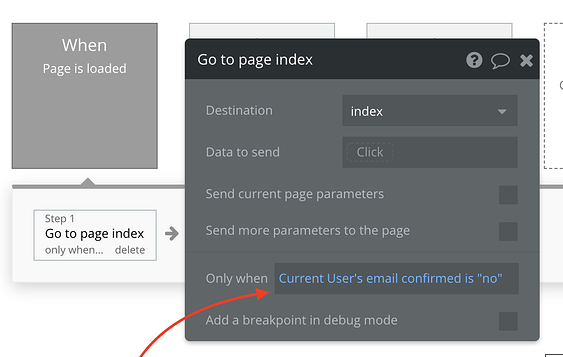As you can see from the above screenshot, at the end of the registration process, I have added a workflow to the button “Done! Verification Selfie”, where the “Sign up the user” action is used, and a confirmation email is sent. I have also included the action to “Log Out the User” so that the user is forced to confirm his/her email in order to login again. As i understand it, when the user is signed in, he is logged in as well so the “Log out user” action is necessary.
Next, in the Login page, the workflow is as shown below -

The “Login” happens only when the user’s email is confirmed “yes”, and then the custom state changes as shown ONLY WHEN the “user is logged in”.
However in practice, this sequence doesn’t seem to work. After registering as a new user, I confirm the email but I am unable to login to the account.
I tried looking in the database of the user to check if the “email confirmed?” field is “yes” or “no”, but realized that there is no such field. Am i supposed to create such a field manually or is it inbuilt in the Bubble platform?
Any help on how to resolve this issue would be hugely appreciated!
Thanks.