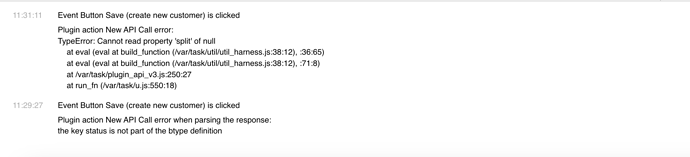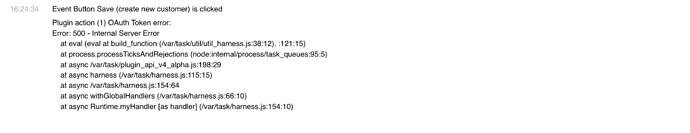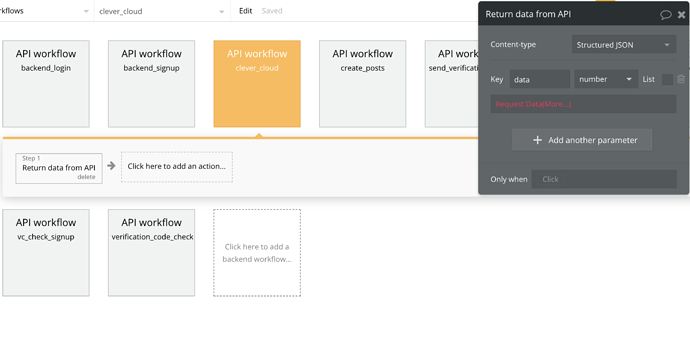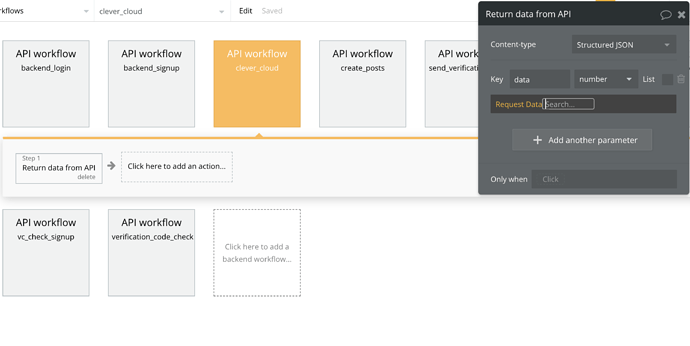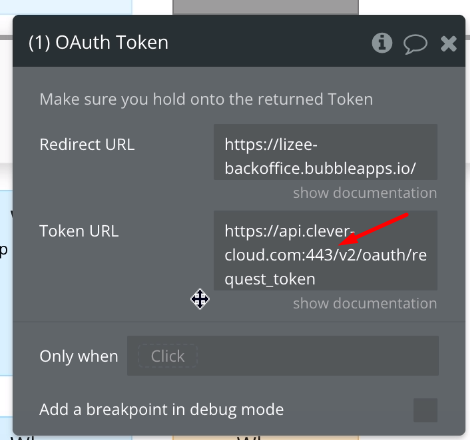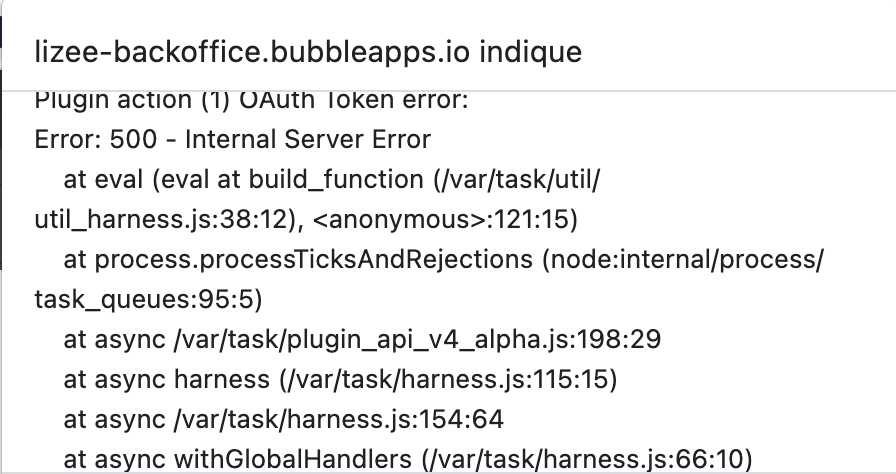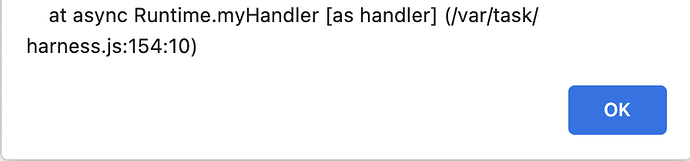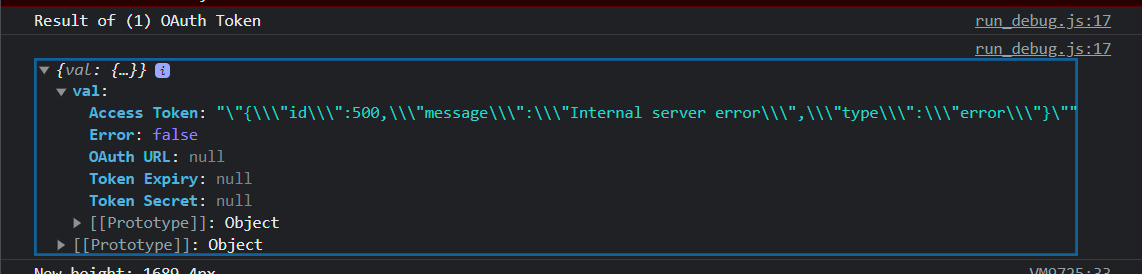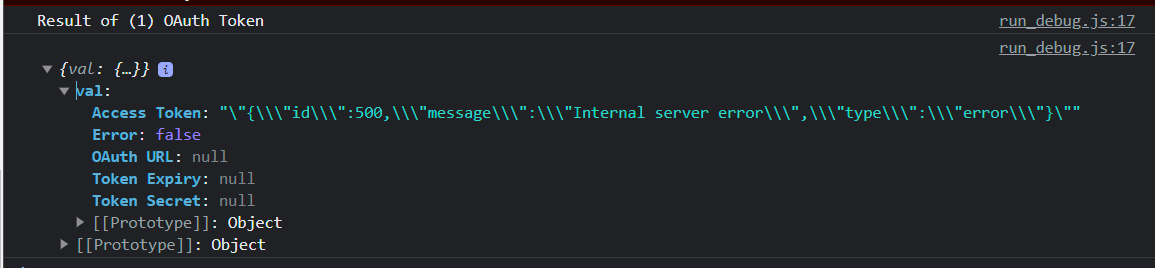Hi @mganfoudi,
Thank you for your patience!
Could you please test the (1) OAuth Token action without “:443” for the Token URL field?
Summary
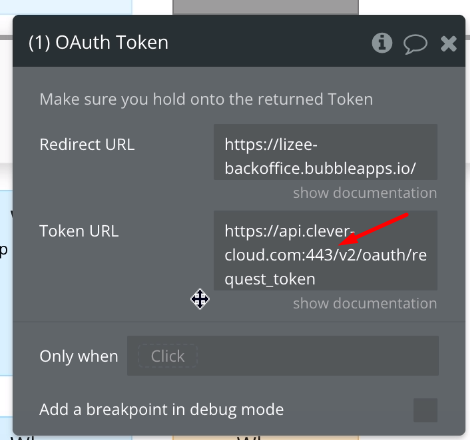
If the test will return some error, can you please add our Support Team email to the list of collaborators to your application and provide me a link to your application? (here or via dm)
To add our Support Team as a collaborator, you need to do the following steps in the Bubble Editor:
Settings > Collaboration > Add email support@zeroqode.com
Note: avoid the warning message regarding the plan, as we are an agency and you can easily add us to your collaborators.
There’s a strong possibility that Clever Cloud authentication employs a different request structure.
We noticed in the Clever Cloud documentation on Postman that the request is sent using URL parameters. However, in our plugin, we utilize headers to send these parameters.
Best regards,
Gulce