Good afternoon an error appears when using the plugin on my computer. Both on the test site https://zeroqode-demo-16.bubbleapps.io/one-tap-gsi?debug_mode=true and on mine.
On the phone trigger works only once. If you close the pop up and then try again to enter, then there is no pop up
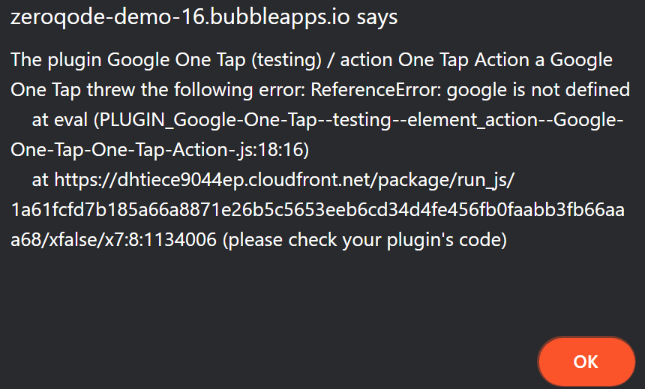
I tried it on another computer. It shows immediately without pressing, but when I close it again, it does not open the popup. Or is the popup recall function not provided?



