Hi, when I add the plugin to the page, some icons in my footer change from “filled” to “outlines”. Here are the footer images without plugin and with plugin. I haven’t found a way to coordinate this…
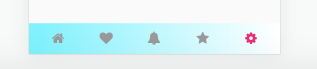
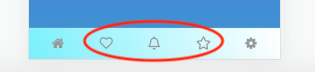
Ps: The plugin is great and works perfectly!

Hi, when I add the plugin to the page, some icons in my footer change from “filled” to “outlines”. Here are the footer images without plugin and with plugin. I haven’t found a way to coordinate this…
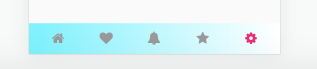
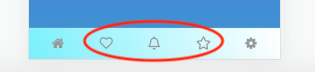
Ps: The plugin is great and works perfectly!
Hi @xpioker, thank you for your message.
We will check and investigate the strange behaviour of the icons style and will get back to you with an update. Due to the upcoming weekend we will get back with a message on Monday or Tuesday.
Thank you for your understanding.
Have a nice weekend ahead! 
Thanks for the attention!
Best
Flávio Pioker
Hi Flávio @xpioker, thank you for your patience.
We have investigated the behaviour of the plugin and the bug it was creating with the icons style. Our Dev team managed to fix the overlapping styles.
It would be best to update the plugin to the latest version (1.4.0), you can check and update the plugin from the ‘Plugin’ tab. Check the screenshot for another plugin, although it is needed to check under the Air Pull To Refresh plugin on your end - Screenshot-bubble.io-2021.08.24-15_06_25.png - Nimbus Capture
Please let us know if the update fixed the issues with the changing icons styles in your app.
Let me know if there is anything else we can assist you with.
Have a nice day!
Thanks! Looks like it’s perfect now!!!
Amazing support as always…
Best
Flávio
Hey Flávio @xpioker,
Glad to hear that it helped! 
Cheers!
Let us know if there is anything else we can assist you with.