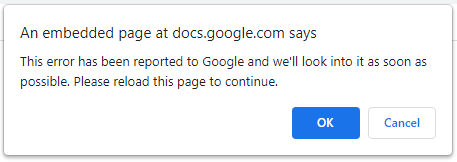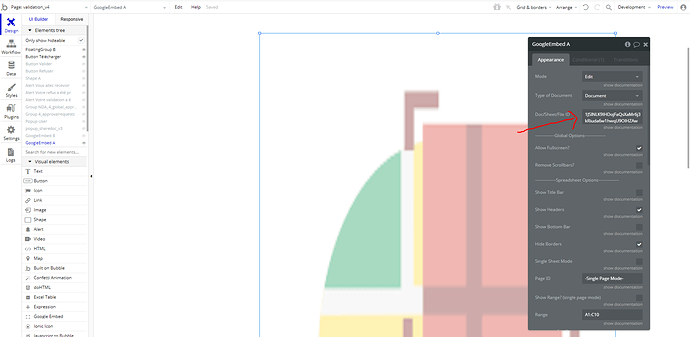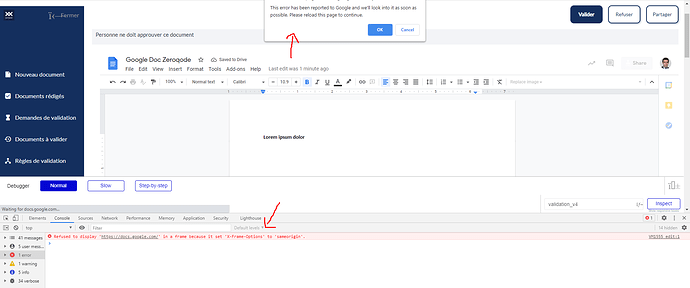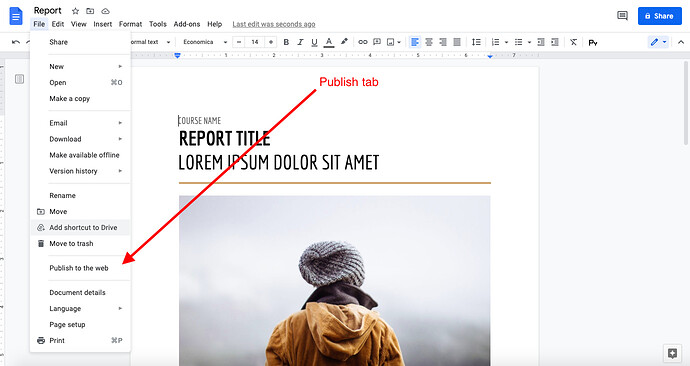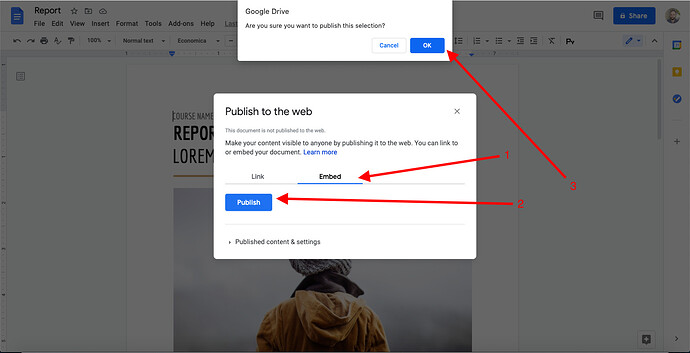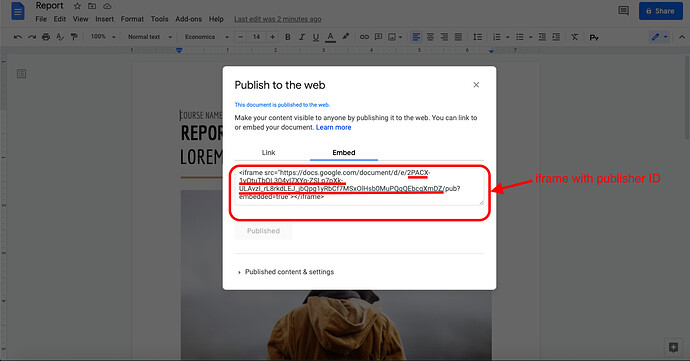Hi @alexandru and community!
We’re currently using Zeroqode’s Google Docs embedder plugin on our Bubble app.
We’re experiencing multiple troubles loading Google Docs on Chrome : Chrome displays the error message you can see on the attached screenshot, probably due to the following error :
Refused to display ‘https://docs.google.com/’ in a frame because it set ‘X-Frame-Options’ to ‘sameorigin’.
It seems that the problem is related to Zeroqode’s plugin configuration
Could you please look into this? This issue is a real pain for our users
Many thanks