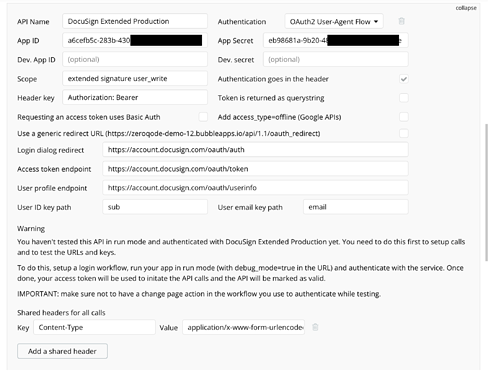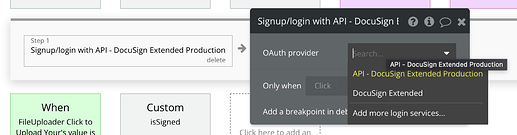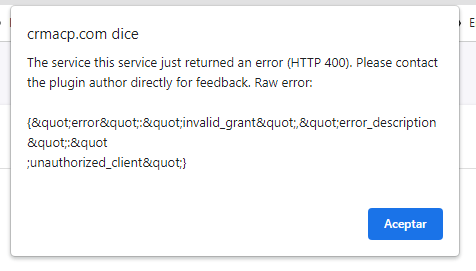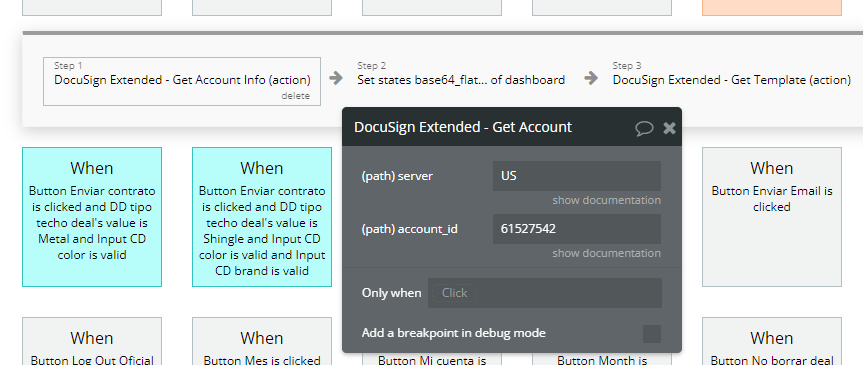Hello! I have created a system that fills out a form and sends a pdf file with all the information on the form and it works perfectly but in dev, when I upload it to production, part of the process is to log in to Docusign but when I click on the button that It leads to the login action, it keeps taking me to the URL account-d.docusign.com and I need it to take me to account.docusign.com
I have everything done but this error prevents me from being able to deliver the project. Can you help me please?