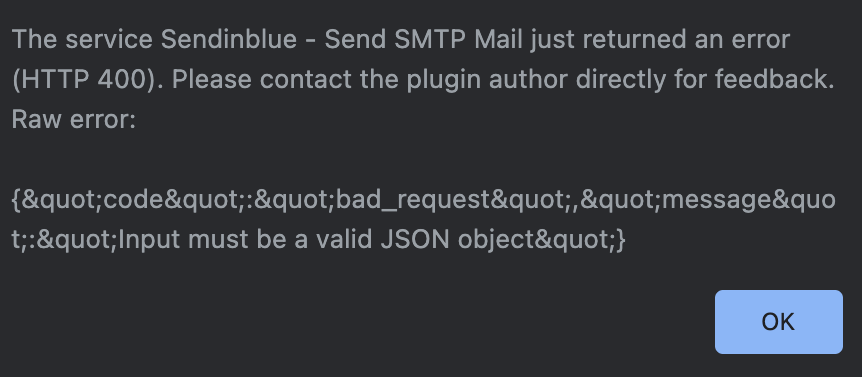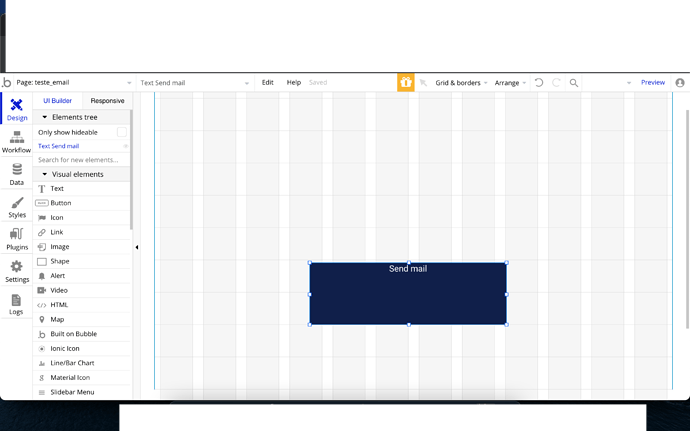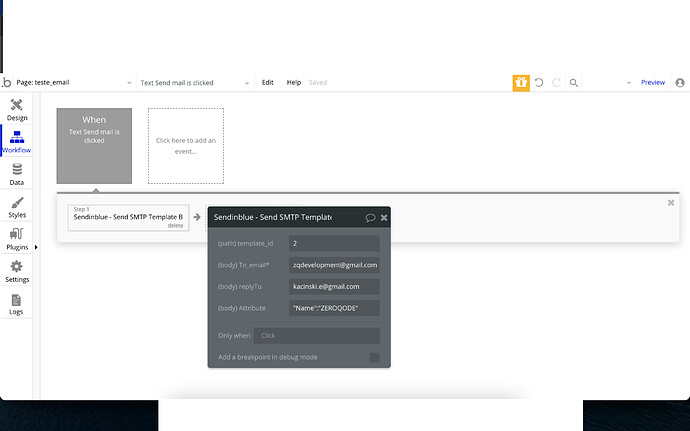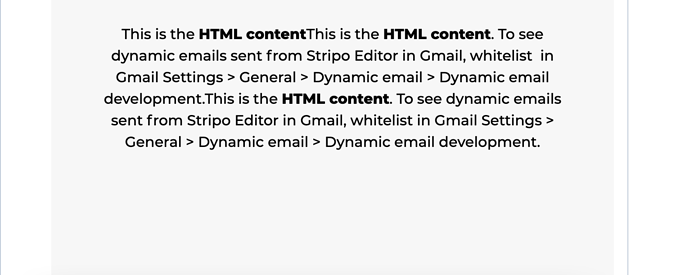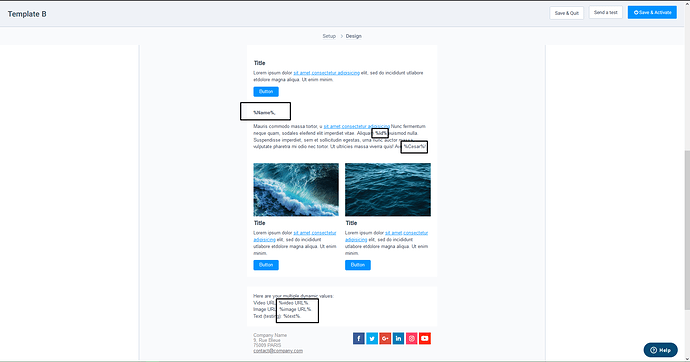Error when customizing the html in the bubble.
I need to add images and other styles from the html and an error is generated when processing.
Hello, @wilsonbarros. Thanks for reaching out.
Can you please provide more details of your issue? Like, what template action you were trying to use (Template or simple message sanding), your plugin setup (action), screenshots, and the step-by-step guidance that can help us reproduce your issue and make a conclusion of what can be a root cause of it?
Also, please make sure you have set up your plugin in accordance with its documentation:
https://docs.zeroqode.com/plugins/sendinblue-smtp-plugin
Regards, Kate
I’m using as per model orientation
4- Send SMTP Template B
I created a simple button to trigger the email, there is nothing more to minimize the probability of errors. Below is an attachment of what you have and the conditions and actions.
- make sure you’ve entered correct keys in the plugin - https://prnt.sc/ub153s
- make sure you have the template #2 in your sendinblue account - https://prnt.sc/ub15io | https://prnt.sc/ub16eg
- make sure you have matching values in your template (in the sendinblue account) and in the plugin action - https://prnt.sc/ub17cl | https://prnt.sc/ub1f8t | https://prnt.sc/ub1fh0
If you set up everything correctly, your templates will be sent to your clients without an issue: https://prnt.sc/ub1gff
Hope it helps 
Regards, Kate
Kate, thank you so much for your help. There was only one detail I didn’t understand.
This variable “NAME” that results in the dynamic data of the bubble, where I insert it in the Sendinblue template so that when the email is sent it appears in the body of the email?
@wilsonbarros, you are always welcome 
It’s simple. You need to have/add different variables to your template (if you want, ofc), and “fill them with the data” - it can be dynamic or static data. How to add these variables to your template - enter your Sendinblue profile, create a new template, and compose it under your requirements, creating as many variables as you need.
Just like this:
And then, provide them with the actual data (dynamic - from the database, or static - “Name”:“Kate”).
Regards, Kate
Kate,
You don’t know how much you helped me, again I thank you for the support.
I will test the night.
Wilson
Again, you are always welcome 
Feel free to reach us any time or rate this plugin, if you like it 
Have a great testing time.
Regards, Kate