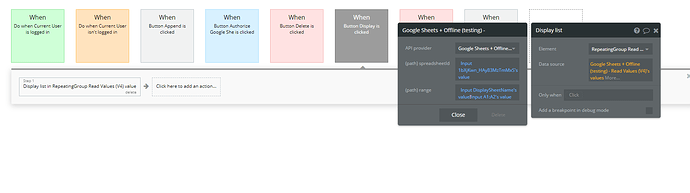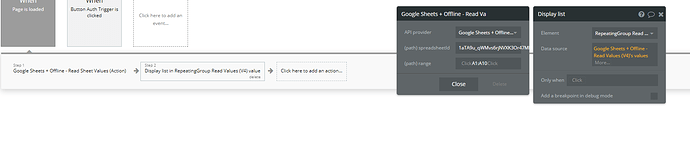Hello,
We installed the Google sheets API & think we followed the instructions for set-up from the links https://docs.zeroqode.com/plugins/google-sheets-+-offline-plugin#demo-to-preview-the-settings - https://bubble.io/page?type=page&name=index&id=googlesheetsplugindemo&tab=tabs-1
However, when we try to run a simple action to read sheet values and input into repeating group, the content does not display.
Error The service Google Sheets + Offline - Read Sheet Values (Action) just returned an error (HTTP 400). Please contact the plugin author directly for feedback. Raw error:
Invalid query parameter value for grid_id.