Hi I just bought the Google Drive plugin. I’m trying to upload a file into my Google Drive account. I followed the document but it still didn’t work.
Here is the bug:
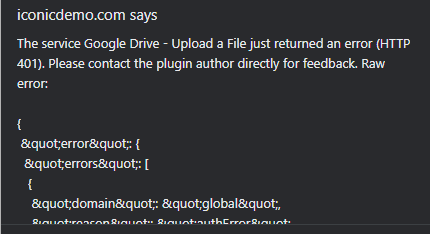
the Google setting:
the Plugin setting:
the workflow:

Hi I just bought the Google Drive plugin. I’m trying to upload a file into my Google Drive account. I followed the document but it still didn’t work.
Here is the bug:
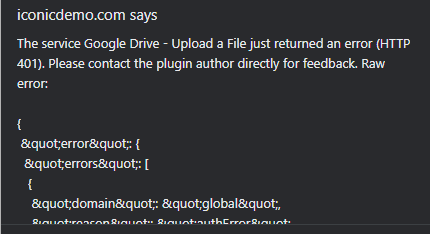
the Google setting:
the Plugin setting:
the workflow:
Hi @vukhanhhuyen99, thanks for reaching out.
The order number of the error (401) indicates that your credentials are wrong or maybe you have not enable the API from Google API Console.
On step with “Authorized redirect URIs” indicate all possible links where the plugin is used.
See the example:
Please note that URL paths can’t contain URL fragments, relative paths (for example dynamic values like usernames*), or wildcards, and can’t be a public IP address.
So, if in the future such an error will appear, it means that the user is trying to authenticate to Google on a page URL that is not indicated in Google Console.
Please apply advised changes to your Google Console and check again.
P.S. Note: This is the OAuth version, your users need to sign into their own Drive account’s using the plugin and then have access to their files.
Regards,