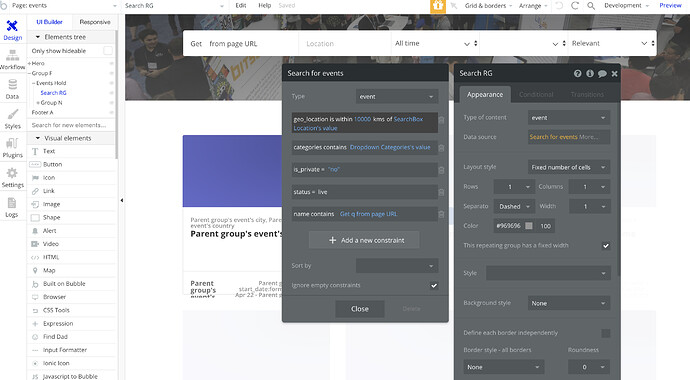Hi
I was just testing the Eventbrite clone template ‘Eventy’. When you try to search / filter all events by a specific location it doesn’t work. I tested it with location ‘Boston’ and although I can see there are example events located in Boston - all location events were shown (not just Boston ones).
Does this mean that the functionality is not provided by default?
Thanks