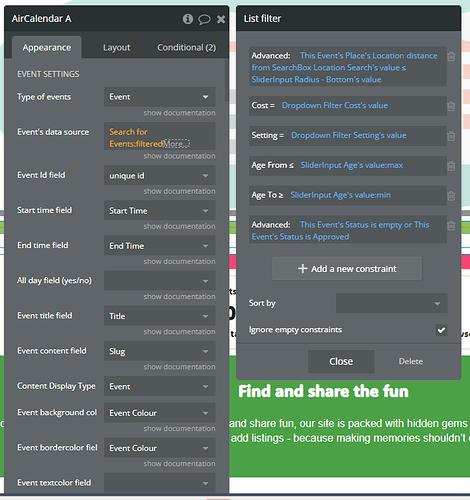Hoping someone else has had this issue and I am missing something really obvious…! Users can add events to my calendar and I have them displaying via a filtered view… All seemed to be working as it should in test, but for some reason I cannot see new events added. The event is definately live as i can see it if I navigate via the place it belongs to, and I can also see it in the debugger when I click on calendar - so can only think the issue is with something in the calendar… Please Help!! Link to site below although don’t seem to be allowed to add full link xx-I am based in the united kingdom so hopefully you can see how to complete the link… (https://adventuresprout.co.XX/?debug_mode=true)
Hi @alisonreid84,
Thanks a lot for reaching out and sharing the details!
To better assist you, could you please share a bit more about your setup? Specifically:
- The exact name and version of the calendar plugin you’re using
- How your calendar is configured (e.g., is it using custom states, search constraints, or filters?)
- Are there any workflows that trigger visibility or data loading for the calendar?
- Whether the calendar is inside a reusable element
- If any privacy rules might be affecting the event visibility
Additionally, if you’re able to share a few screenshots of your setup (e.g., data source, filtering logic, etc.), that would be super helpful for us to investigate further.
Looking forward to your update!
Best regards,
Support Team
Browse all Zeroqode Plugins for bubble

Thank you!! I hope I have answered all your questions below but please do let me know if you need more info. - Alison 
- The exact name and version of the calendar plugin you’re using
— Air Calendar (Full Calendar 6.1.15) - version 2.129.0 - How your calendar is configured (e.g., is it using custom states, search constraints, or filters?)
— Events filtered using constraints. - Are there any workflows that trigger visibility or data loading for the calendar?
— Yes - users can toggle between map and calendar, custom states on the group trigger this. - Whether the calendar is inside a reusable element
— No… - If any privacy rules might be affecting the event visibility
— No there is nothing (I don’t think) different to the ones displaying that were copied from the dev environment (I only deployed to live last week for first time).
Hi @alisonreid84,
Thanks a lot for the detailed follow-up - much appreciated!
Based on your current setup and the additional screenshots, here are a few suggestions to help narrow this down:
-
Check constraints on the filtered search
It’s possible that one or more filters (like the slider inputs for age or location) are returning no matching results for the newly added events. Try temporarily removing some constraints or logging the result ofSearch for Events:filteredin a text element to see how many items are returned. -
Confirm the event status and visibility logic
Since you’re using a condition likeThis Event’s Status is empty or Approved, please double-check if the new events actually meet this condition. If the status field is not set or has unexpected casing (e.g., “approved” instead of “Approved”), the event might be excluded. -
Debug with simplified filters
To isolate the issue, you can try simplifying the event data source — remove all filters temporarily and see if the calendar displays all events. If the events appear, you can gradually reintroduce constraints to identify which one is causing the conflict. -
Use the Bubble debugger
While previewing your app, open the Bubble debugger and inspect the output of theSearch for Events:filtered. This might give insights into whether the new events are being excluded and why. -
Deployment vs. development setup
You mentioned copying the app from dev to live - ensure that all database records (including the new events) and any app-specific options (like status values or privacy settings) were properly migrated.
If none of these steps help identify the issue, feel free to share a few more screenshots showing:
- The actual event data for a record that doesn’t appear.
- The element structure (especially the group or page that holds the calendar).
Looking forward to your update!
Best regards,
Support Team
Browse all Zeroqode Plugins for bubble

Thank you so much for your support! I found the issue…! The annoying thing was I could see it in the debugger so I knew the filtering wasn’t the issue. Narrowed it down, and the reason it wasn’t showing is because it was not adding a day of the week… When a recurring event, day/s of the week is asked for - and then populated in the database. But it seems this is required to display the event. So even if the event is a one off, a day of the week is needed… Will play around with the logic but at least I can add the day manually for now to sort…
Thanks for your help!!
Hi @alisonreid84,
Thank you for the detailed follow-up, and we’re really glad to hear you managed to pinpoint the issue!
You’re right - the day of the week field is essential for rendering recurring events, even if it’s a one-off.
Your workaround sounds like a practical interim solution, and hopefully it gives you the flexibility you need for now.
If you have any further questions or need assistance optimizing the setup, feel free to reach out anytime.
Appreciate your update - it might help others too!
Best regards,
Support Team
Browse all Zeroqode Plugins for bubble