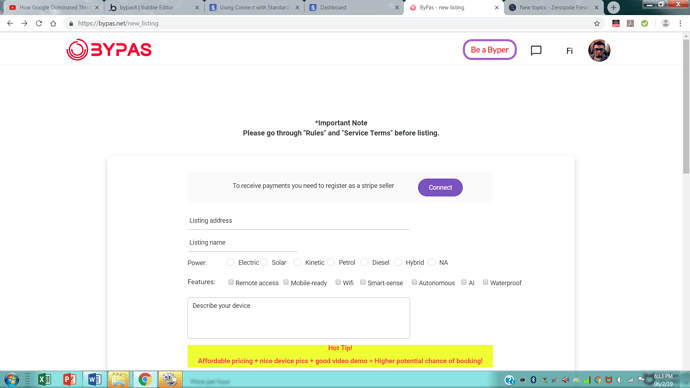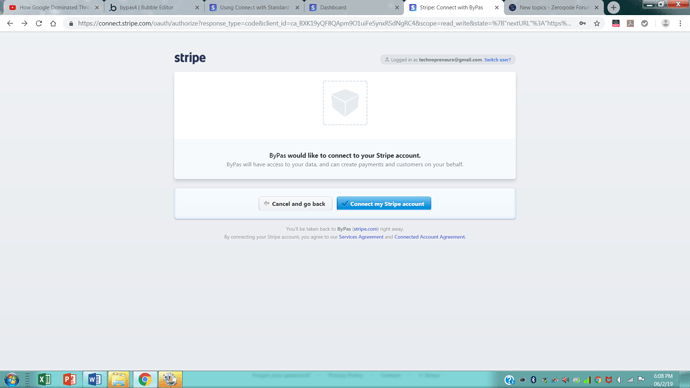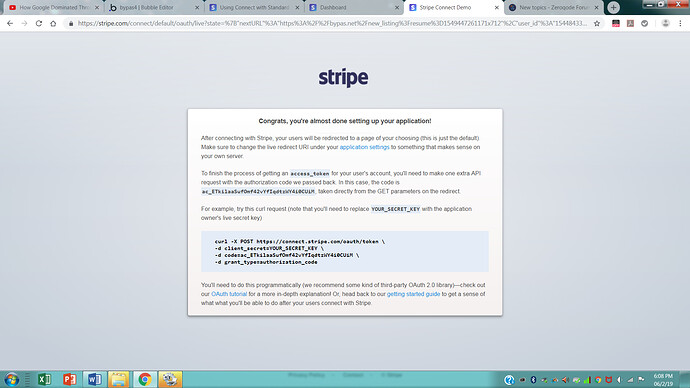Hello. I have a redirect url issue with my platform.
I have a user who intends to list a device on the platform. After accessing the “new listing page” and setting up to connect to the stripe account, the page fails to redirect back to the “new listing page” url.
How do i rectify this? Stripe’s wordy instructions lacks clarity due to the complex technical jargon and language usage. Your assistance is needed a.s.a.p. I would appreciate it if someone with experience/expertise can guide me step-by-step via a more digestible, visual direction.
Below are the screenshots;