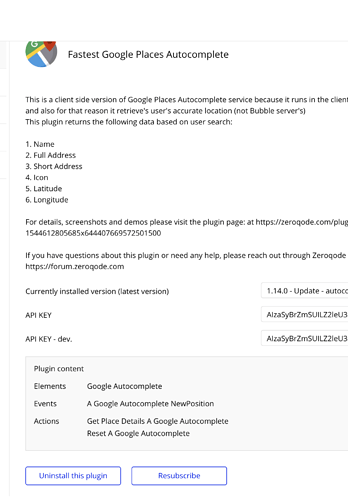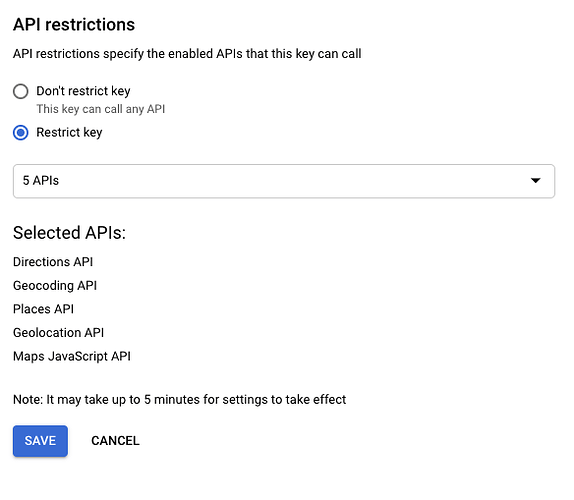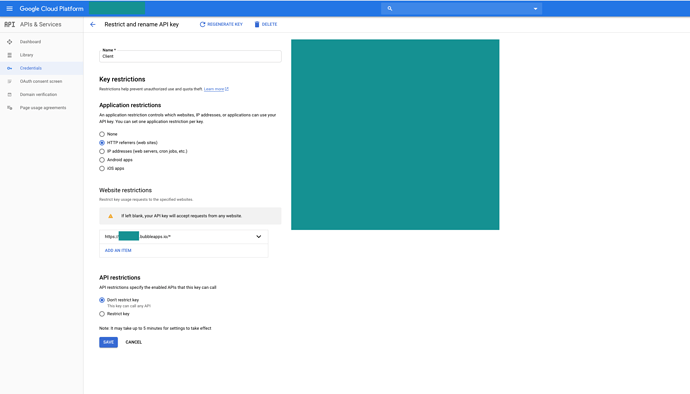Hi i have been trying everything to make the reason this plug in is not working is not my fault. I think there is a bug or an issue with my subscription causing this not to work or i’m just missing something?
I’ve done everything from remove everything off my page and only have the input field, the map, and the extension to copying everything from the example to my page and i am no getting a drop down with suggestions when i type.
I did uncover 2 possible critical missing steps that should be documented in the instructions and hope to uncover another in this topic with help.
1.) I have to have a paid plan in bubble to use this app, i was on the hobby version and changed to personal as a last test to see if that was it but still doesn’t work but not sure if that led to issues per the image below?
2.) in order to add the ID Attribute you need to allow this in the settings>general>Expose the option to add an ID attribute to HTML elements
Here is a screen shot of the element page which seems wired that it would say resubscribe after i paid the full amount vs monthly.
Hope someone can help make this headache go away.